New Additions to the Divvy Dashboard
As the saying goes…April showers bring May flowers. Well, it rained a lot in April, so our development team has had no choice but to knock out several big platform updates. Last night, we launched an expanded version of the Divvy dashboard that adds a few inches to your view and several new features to add to your productivity.
Adding Inches (just in time for bikini season)
As days go by, we continue to learn how Divvy customers are using the application to manage all types of content. On the social side of the coin, we’ve seen many customers input entire tweets and Facebook posts into our Title/Headline field, including hyperlinks. Come to find out that long hyperlinks can do a number on fixed-width columns.
So, our front-end gurus have made several modifications to the overall interface so that it responds/adapts nicely to both your content and the devices/screen sizes that you might use to manage that content. From your phone or iPad, to a huge, wide-screen monitor, the new dashboard will adapt and utilize as much space as you give it.
Adding Columns
With more width comes more room for additional columns in your My Content (quick view) area of the dashboard. We’ve taken the liberty of adding a Calendar column so you can see which calendar is associated with each content item. Are there other columns you’d like to see included in this view? Let us know in the comments.
Adding Notes
With our 1.0 version of Divvy, we’ve kept the Notes / Recent Activity feed pretty simple. As we plan for the 2.0 version of Divvy, we’re definitely ramping up the collaboration features within the app. With the buildout of this new dashboard interface, it made a lot of sense to go ahead and add in one of those new collaboration features now.
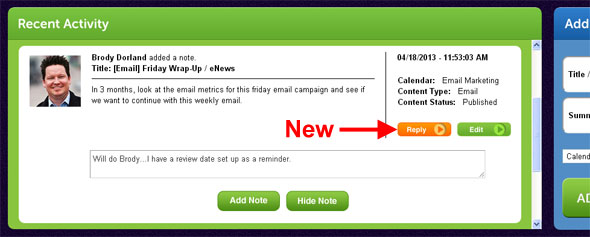
Just like the previous dashboard, you can view the Recent Activity (notes) that have been added to your content items. But now you can click “Reply” to respond to or continue the conversation right from your dashboard. No need to dive into each content item to respond.
You Like?
We hope you like the modifications we’ve made! And as always, we’d love to hear any feedback or ideas that you might have to keep the “improvement” ball rolling. Thanks in advance!