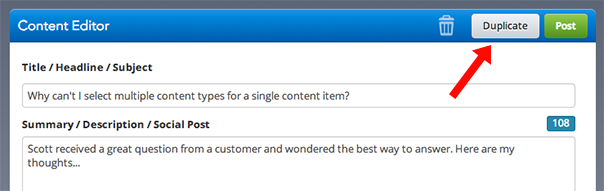New User Question: Why Can’t I Select Multiple Content Types for a Single Content Item?
A few days back, one of our account execs was onboarding a new customer and he was asked about why we don’t allow a content item to have multiple content types. The short answer is…You shouldn’t use the exact same content for multiple channels. So we’re not going to let you.
Here’s Why…
Let’s say you have a great story idea. Once written, this story would be ideally packaged and distributed as a blog post, an email and a press release. If you were to create this piece and publish it word-for-word via all three channels, then you’re not being smart about the differences in those channels, and the audiences who value those channels. Using my example, here are a few typical differences between these three content channels for which I would account:
- The Blog Post – I would start with this as the full content, the full story. I would keyword optimize the headline/title. I would create and include graphics/photos to support the story. I would write the content in a conversational tone with my main target audience(s) in mind. I would end the story with a call to action or call for feedback.
- The Email – Using the blog post as a reference, I would summarize the content down to a teaser that only includes one or two main points. My chosen points would be those that are most valuable to my email subscribers (the list that I will send to). If they want more, they need to click a strong call-to-action (a big button). I’d write an enticing, personalized headline. I would limit photos to only one or two (a banner).
- The Press Release – Again using the blog post as a reference, I would create a more formal, news-oriented headline. I would dial back the conversational tone of the content a bit. I would make sure the first paragraph summarizes the entire story for industry editors/reporters/bloggers, who may be scanning hundreds of stories that day. I would include backlinks to our website/product/service pages. I would choose the best photo to attach with the release.
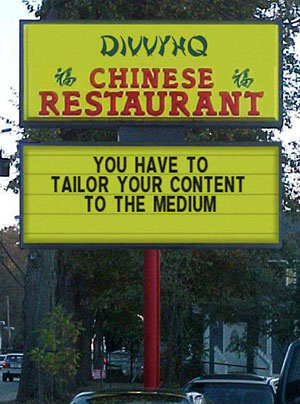 As you can see, these three content items would be very different. Marketers need to understand these differences and be thoughtful of not only what they put out, but who is on the other end of that channel. Similar differences could be cited for sharing a status update on Facebook, Twitter and LinkedIn…very different audiences. The same 140 characters published on all three won’t do you any favors.
As you can see, these three content items would be very different. Marketers need to understand these differences and be thoughtful of not only what they put out, but who is on the other end of that channel. Similar differences could be cited for sharing a status update on Facebook, Twitter and LinkedIn…very different audiences. The same 140 characters published on all three won’t do you any favors.DivvyHQ Reporting Considerations
On the Divvy side specifically, we are working on building out our reporting dashboard that will track the content output for each user, each calendar and certainly each CONTENT TYPE. If you take the shortcut of creating one content item, but publish it to multiple channels, your future output reports won’t be accurate.
I’m assuming that you want an accurate picture of how many blog posts, emails and press releases you actually produced and published. Is that a safe assumption? Hence we’ve built a simple “Duplicate” function that allows you to create that base blog post and then duplicate it to tailor each content item for each channel (and their associated audiences).
Make sense? What say you?
Recommended Posts