DivvyHQ vs. Workfront: Comparing Content Marketing Platforms
The role of technology in content marketing grows every day. It enables greater productivity, organization, and consistency. But finding the right platforms to realize these benefits often takes weeks or even months of research.
To speed up this process and help content marketers understand which platform might be the best fit, we’ve done a big competitive analysis of the most popular platforms used to tame the content beast. Today, we’re focusing in on the comparison between DivvyHQ vs. Workfront.
We’ll define how each solution stacks up in several categories, including:
- Pricing
- Content ideation features
- Content and editorial planning capabilities
- Workflow and collaboration offerings
- Content production and asset storage features
- Publishing functions and integrations
- Content and team performance analytics
- Service and support
- Setup and implementation requirements
- Security
- Other factors
Comparison Methodology
How did we complete the comparison of DivvyHQ vs. Workfront? Our staff dug into various resources, including company websites, free trials, knowledge bases, review sites, and additional sources. The full report and methodology is available here: Content Marketing Platforms: DivvyHQ vs. the Alternatives.
In deciding what features to spotlight, we included the tools and features that content, marketing and communications teams need to do their job. Consider the criteria to be similar to those used by analyst firms Gartner and Forrester for the annual reports they publish on content marketing platforms (CMPs).
While we did our best to gather all available information, but we certainly may have missed something. Not all platforms provide all details to the public.
If you’re a staff member for Workfront, and you see something we got wrong, leave us a comment. We’ll fix it.
Now that we’ve defined the how, let’s get started.
Enterprise Pricing
The cost of software is a big deciding factor when choosing a solution. So we have to start with the simple fact that Workfront has historically been among the most expensive platforms in this market. Not sure how much that has or will change since Adobe acquired them in 2020, but we can probably assume (safely) that it’s not getting any cheaper.
Considering its position as an Enterprise marketing resource management (MRM) platform, a hefty price tag for user-seat licenses, implementation, ongoing support, and additional staff to administer the platform is going to be standard fare. And with their per-seat pricing, the price tag is going to keep going up as you grow.
DivvyHQ, on the other hand, is going to be a fraction of the cost on all fronts, and you’re not going to have to hire additional staff to administer the platform. DivvyHQ does have per-seat pricing options, but most large companies love our unlimited-user plans that offer a fixed cost as the company scales their content operation.
Lastly, DivvyHQ provides free platform access to reviewers with read-only permissions so stakeholders outside of the marketing org can have visibility into the content schedule and review specific content assets.
Content Ideation
Ideation is integral to keeping a content marketing engine fueled. Fostering and centralizing a stockpile of ideas for projects can be difficult without some sort of shared intake process and repository.
DivvyHQ has a powerful ideas hub to facilitate this. The DivvyHQ Parking Lot provides a filterable repository that all stakeholders can feed with their brilliance. And with Divvy’s new Content Request Tool, content teams can create request intake forms that can be shared across the organization.
Workfront doesn’t have a dedicated repository for content ideas or content recommendations capabilities. It does provide functionality for creating project intake forms.
Content and Editorial Planning Capabilities
For content marketers, this next set of features are the most essential. They deliver everything a content marketer needs for content and editorial planning. The most vital is the content calendar.
Both Workfront and Divvy include dynamic content calendars. The Workfront content calendar has notable limitations due to its platform architecture. Since Divvy’s core architecture revolves around creating and managing unlimited content calendars, it is natively more flexible and scalable, allowing for a hierarchy of calendars to manage multiple business units, brands, teams and all of the individual content channels they need to support.
Looking at similarities between the two platforms in this planning category, both platforms include:
- Drag/drop scheduling (and rescheduling) of projects
- Filtering
- Shareable views for non-users
- Project and task prioritization
- Duplication of projects
- Multiple views (list, calendar, etc.)
- Color-coding
- Campaign planning and management
As for differences, DivvyHQ’s content-centric approach comes with content strategy metadata management, which enables native filtering, reporting and analytics across content topics, target audiences, buyer stages, publishing channels, locations, and keywords. And all that comes out of the box.
Getting a similar experience in Workfront would require a great deal of customization. On the other hand, Workfront does excel in their resource management functionality, which DivvyHQ doesn’t currently have.
Workflow and Collaboration Offerings
Technology plays a huge role today in automating content workflows and simplifying collaboration. With the features provided by these platforms, you can enjoy greater efficiencies through automation. Both software products offer:
- Task management
- Custom workflow builders
- Automated workflow scheduling, notifications, and reminders
- Commenting with @mentions in content to tag users
As for differences between the two, they probably diverge the most within the complexity of their respective workflow engines. Divvy’s workflow functionality keeps things simple, offering an intuitive workflow builder that marketers can quickly set up and start using in minutes. Workfront’s work management features are much more complex and often require expert consultation to implement successfully.
They only other minor difference in this category are the real-time browser notifications that Divvy offers for users when comments are added to their content projects.
Content Production and Asset Storage Features
As DivvyHQ is content marketing software, it provides many unique tools for content production and asset storage. These include:
- HTML content editor
- Social post editor
- Content archive and auditing
Both platforms provide change tracking and version histories, unlimited content and asset storage, and an asset library.
Publishing Functions and Integrations
The ability to integrate applications is very advantageous for enterprise content teams. Here’s how the products stack up on integration capabilities.
DivvyHQ Integrations
- WordPress
- Zapier
- Google Drive
- Dropbox
- Microsoft OneDrive
- SharePoint
- Box
- EPiServer
- Kentico
- Microsoft Outlook calendar
- Google calendar
- iCal
Workfront Integrations
- Google Drive
- Dropbox
- Microsoft OneDrive
- SharePoint
- Box
- Kentico
- Microsoft Outlook calendar
- Google calendar
Both have an open API.
Content and Team Performance Analytics
Content analytics are critical to help content producers understand how their content is performing. But with all that content data coming from many data sources, it can be cumbersome to aggregate all that for a single source of truth. DivvyHQ simplifies this by integrating with over 100 platforms and centralizing data to streamline analysis and insight.
The software allows you to assess performance with time tracking and reports for on-time completion and content strategy alignment.
Workfront can time-track and deliver internal production analytics but doesn’t offer content performance functionality.
Service and Support
Service and support also influence the decision you make. While many platforms are intuitive and easy to use, you’re likely going to need some help from vendors on occasion.
DivvyHQ has a customer-centric approach, which means we make support a priority. Customers receive live onboarding and a dedicated support team. We’ll also review your content strategy, delivering recommendations and an analytics assessment. Users can get on-demand online support chat, as well.
Workfront offers live onboarding, a dedicated support team, and online support chat.
Setup and Implementation Ease
Getting insight into how easy an application is to set up is critical to decision-making. DivvyHQ is configurable in less than four hours without programming support. Workfront requires a much more in-depth setup, and you will need technical assistance.
Security
Security is also a concern for adding new software to the mix. DivvyHQ and Workfront take this seriously with:
- Robust user permissions and roles
- SSO (single sign-on)
- Two-factor authentication
Everything Else
Lastly, both solutions are mobile-friendly. DivvyHQ doesn’t require an implementation administrator or full-time employee to manage it. Workfront will, however.
DivvyHQ vs. Workfront: What’s Right for You?
Workfront has many impactful features to help large enterprise organizations manage a wide variety of initiatives. That said, it’s a big, complex tool that simply isn’t ideal for content marketers. The team at DivvyHQ did, however, build a platform with all the necessities to run a successful content operation. If you’d like to see it for yourself, try it out for free today.