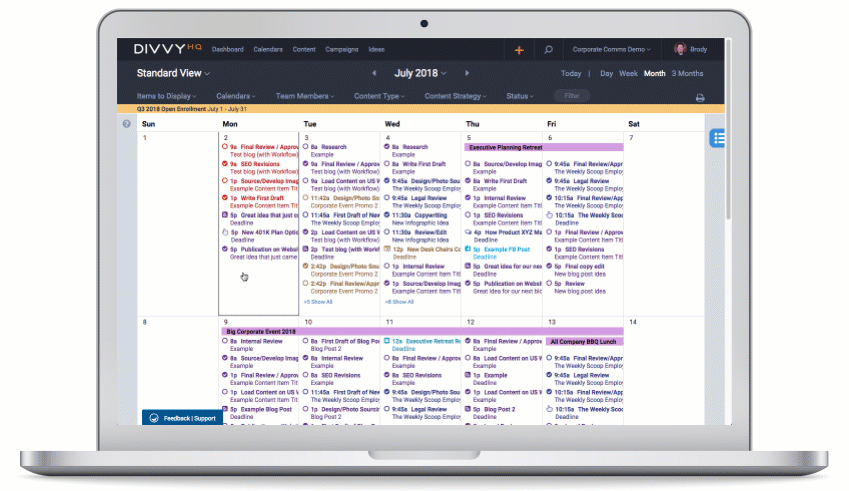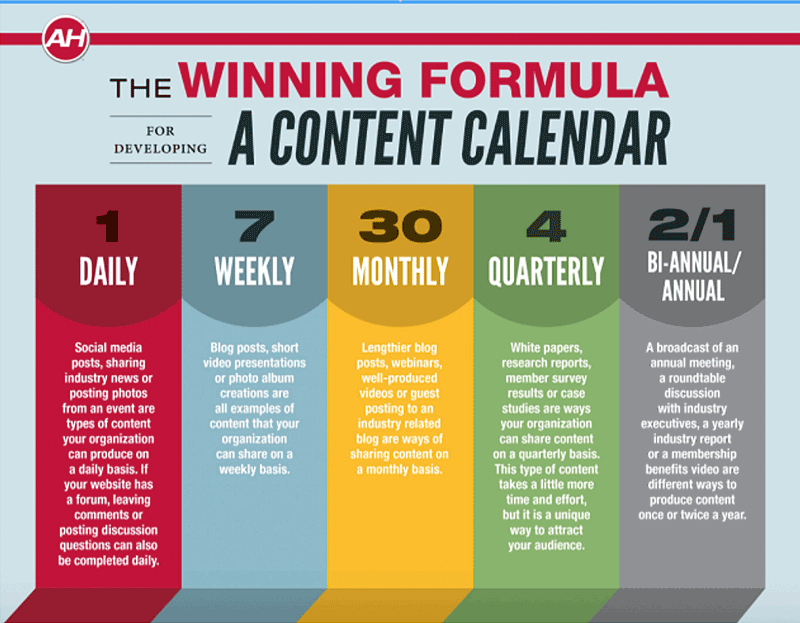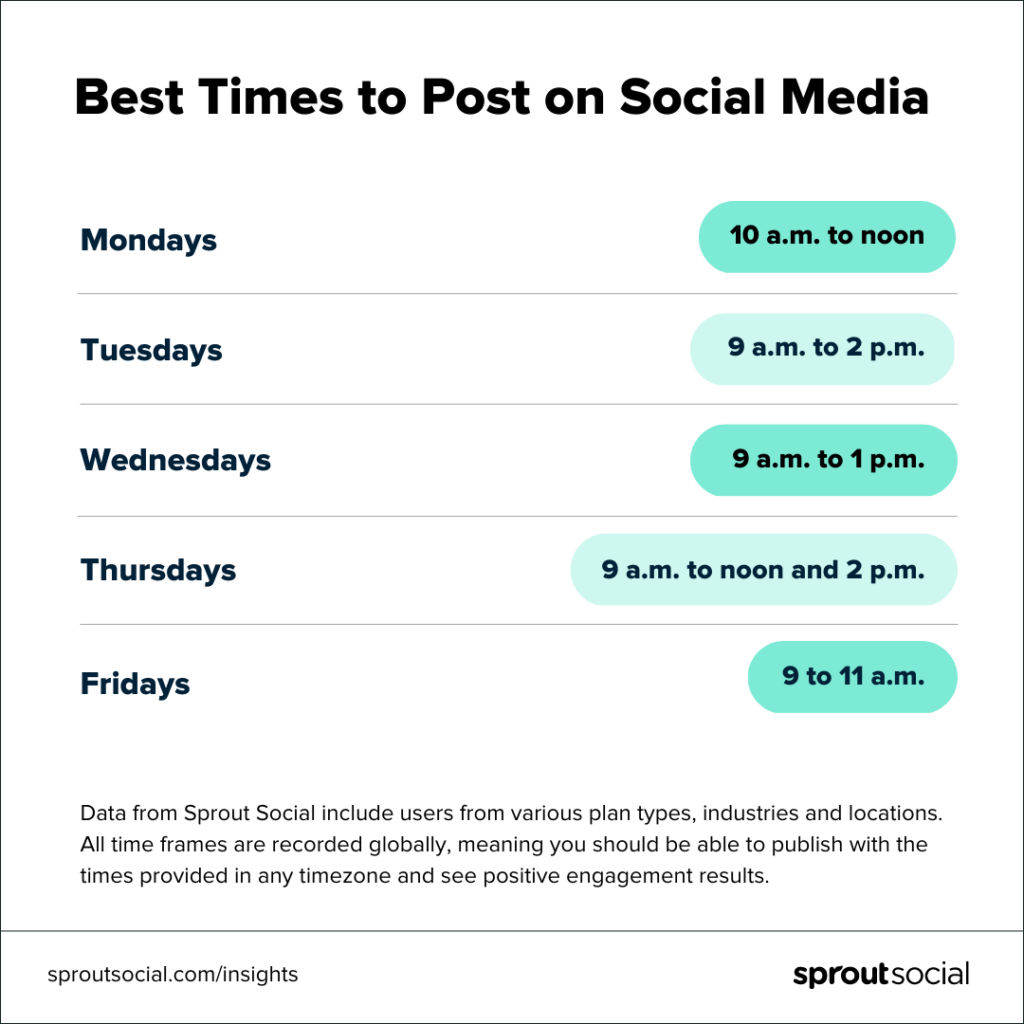Though the average American consumes about eight hours of digital content daily, reaching your target audience isn’t easy with so many brands vying for attention from the same consumers. Publishing consistency is imperative, but there is more to it than pushing out daily content.
Your content calendar should be the hub for everything you produce about your brand, dictating your publishing schedule, content workflow, and collaboration. However, content production isn’t just about what you want to say to the world.
It’s also about what your audience wants to hear from you and what they want to know. Let’s look at how to create a content calendar that makes your audience happy and encourages them to return to your brand repeatedly.
Content Consumption Trend – Digital Vs. Traditional (minutes)
Source: Statista
Why It’s Essential To Learn How To Create a Content Calendar
In talking with our clients day in and day out, we often hear a similar story. In short:
“Our marketing and content teams are just reacting and creating content that the business wants, kind of like a content vending machine. However, we know that we need to have a customer-centric strategy and make content focused on what our audience cares most about.”
Ultimately, you want to create content about the topics, themes, and ideas your followers and fans will love. However, every content marketer struggles with the chaos, to the point your brain just can’t keep up with all the content balls you’re juggling and you wave your white flag.
We understand your pain. We know the feelings of disappointment surrounding mistakes and missed opportunities.
To bring order to the chaos and stay on your game, you need to know how to create a content calendar centered around what your audience would find valuable.
What Does a Content Calendar Do for You?
When your team creates articles for your company blog, posts for social media channels, or emails for your customers, you may not be bound by the strict deadlines required for a regular print publication. However, you still can’t fly by the seat of your pants, tossing schedules and deadlines out the window, if you want results.
A content calendar helps you stick to a consistent publication schedule, essential for building an audience and SEO. It is your central hub for all content planning and operations.
It also helps you delegate and track the tasks of several different people, allowing you to manage the content process both on a day-to-day basis and over the long haul.
What Are the Advantages of Using a Content Calendar?
You get far more than a simple organizational tool when you know how to create a content calendar that works for you.
As the year progresses, various events, such as product launches, will undoubtedly arise, and you’ll want to draw attention to them in your content. Seasonal content provides another opportunity to attract your audience.
Without advanced planning, you risk getting so wrapped up in everyday tasks that you forget about upcoming critical events, letting the opportunities for creating relevant content pass you by. Using a calendar to plan your content well in advance helps you avoid missing out.
There are numerous other advantages to using a content calendar:
- Removing the stress of remembering everything that needs to happen
- Bringing more visibility to your hectic schedule
- Increasing productivity
- Reducing the chance of missing deadlines.
With an effective content calendar, your content marketing gets a makeover.
How To Create a Content Calendar That Works for You
Now that you know why you need this tool, let’s jump in and get started. I’ll break down the 13 steps to building your first content calendar tailored to your team’s needs and preferences.
Step 1: Align Organizational Departments
Every company, organization, or brand is unique, which means your content calendar’s core structure and organization will be as well. You can download a basic editorial calendar template, but its structure and formatting may not suit your organization’s uniqueness.
Before determining whether a template works for you or you need to create a content calendar from scratch, take stock of your organizational structure. Are you a simple company with a simple offering or a multi-faceted organization serving multiple markets with several business units and geographical locations?
The complexity of your organization impacts your content marketing strategy and structure. Your calendar structure should align with your business needs.
A small business or team may be just fine with a single content calendar, as content volume for a handful of channels is easy enough to manage. However, enterprise organizations will have to learn how to create a content calendar that is more robust.
Choosing a content marketing software solution that enables customizable configurations allows you to adapt your calendar to your company’s needs and scale as you grow. You should be able to configure by channel, business unit, department, and geographical region.
With a robust calendar solution, groups have their own schedules, work in their own spaces, and share their visibility across other teams when necessary.
Step 2: Establish Accessibility
The great thing about a content calendar is that it is accessible to a variety of people across different teams and departments — provided it’s in some cloud-based environment.
A cloud-based system provides true transparency. As you conceive your first content calendar, you need to establish access and permissions parameters. Your team may consist of those who need editing permissions, while others may only need a higher-level perspective with no editing ability.
Take the time to map out all parties involved in content creation. Use your analysis to decide who should have access and what type they need.
You can learn how to create a content calendar with shared and private options, depending on your team and the content you produce. This flexibility also gives you control and broadens access.
Step 3: Enable Collaboration
To get the most out of a content calendar, the system should provide a space for ideation and collaboration. Effective content collaboration is critical to your marketing success. You need a tool that makes it easy.
Ensure that your content calendar is built for notes, comments, files, and more so information can be shared and discussions can occur.
Having a space to park ideas is also essential for an effective content calendar. Anyone involved with marketing should be able to offer up ideas for content here. It could also be a place for content requests, enabling seamless collaboration.
Step 4: Determine a Planning Time Frame
How far out should your content calendar go? That depends on several factors, such as the volume of content you produce, your sales cycle, and your audience.
As you dive into how to create a content calendar for the first time, you need to figure out how far out to plan. You should definitely schedule at least a month at a time, though many companies plan six months or a year ahead.
However, scheduling so far in advance doesn’t mean you can’t (or shouldn’t) adjust and adapt your calendar as you go. A good rule of thumb is to schedule ahead at least three months, but be aware that what you plan to produce in three months’ time may shift because of external or internal changes.
Step 5: Decide What Information To Include
For your content calendar to be meaningful and adopted by your team, it has to contain the correct information. While it can be as detailed as you want, you want to find the sweet spot for your team.
More detail is often better. However, if you carry it too far, you may end up with a management nightmare.
Most content calendars typically include information such as:
- Due dates
- Content themes
- Content formats
- Working titles
- Assignees
- Keywords
- Publishing and promotion details
Determine exactly what information will help you the most with organization and enable your team to collaborate without restraints. As you get the hang of how to create a content calendar, you may need to adjust your level of detail up or down.
Step 6: Identify Topic and Article Ideas
Before you can begin filling in your calendar, you need a good handle on what your team will produce. Jot down your team’s ideas for content in a place where everyone can see them.
If you’ve only done broad research into the type of topics you want to cover, this is an excellent time to develop specific ideas and even working article titles. You should also determine related keywords to target in each piece of content.
The amount of content you plan in advance will depend on how much you intend to publish and how fast your industry moves. If your content primarily covers evergreen topics, you can generate a lengthy list of ideas to schedule content several months out, but be ready to adjust as needed..
Source: Association Headquarters
Step 7: Determine Content Formats
Next up for how to create a content calendar: Map your content ideas and topics to the most appropriate formats for each subject.
Some topics may be ideal for blog posts, while others work better as videos. For topics that you want to really cover in-depth, consider producing an ebook.
Don’t forget about emails and social media posts. These can be valuable content in their own right for promoting content on your brand site.
Source: Hubspot
Step 8: Pick a Publication Frequency
Sticking to a regular publication schedule that you can sustain with high-quality content is more important than producing a high volume of subpar content.
Decide how regularly you can produce and publish content based on available resources, and plan out your content based on this schedule.
Don’t try to be too ambitious. It’s better to aim for one well-written and produced blog post a week than to strive for three that are rushed and lower quality.
Step 9: Plan Tasks and Deadlines
Learning how to create a content calendar involves more than the content itself. Each asset you produce has several associated tasks, and you may have several people assigned to work on it.
For example, for a single blog post, tasks might include:
- Research
- First Draft
- Review/Edit
- Source images
- Search engine optimization
- Load content and publish via your CMS
- Social Promotion
When scheduling your content, allow plenty of time for each task, especially if different people are working on them.
You can probably see how quickly this can become overwhelming, particularly if you’re working with a large team and trying to manage a high volume of different types of content. This is the value of using a calendar designed specifically for content marketing, rather than messing around with various spreadsheets and calendar apps.
A powerful planning feature in any content calendar is the ability to filter, which makes it easier to schedule content, tasks, and deadlines. You want to build your calendar with the right search and filtering options to instantly narrow the scope.
Filtering allows you to see content that is associated with specific topics, keywords, buyer stages, and more, giving you insight into content gaps and content saturation.
Step 10: Determine What To Automate
You can learn how to create a content calendar that makes your operations run ship- shape, especially if the system allows you to automate certain features. The tasks you can automate depend on the platform or technology you use.
A spreadsheet doesn’t offer much in the way of automation. On the other hand, you can automate a lot with a robust content marketing platform like DivvyHQ.
Our platform allows you to build out templates for workflows, campaigns, and formats. You don’t have to reinvent the wheel every time, significantly improving your efficiency because you can remove manual formatting, updating, and distributing.
Your content calendar is a living tool that’s constantly changing. People need to know each time a project is updated or a deadline changes.
Automating notifications makes sure your team remains up-to-date and on track. They can receive automated notifications on their dashboard as well as emails, improving your team’s communication.
Step 11: Ensure Analytics Capabilities
Your content calendar has a lot of important data that tells the story of what you are producing and how it’s being published and distributed. You need to know how to create a content calendar that allows you to understand this data and what it means to your content workflow success.
Assign goals or key performance indicators to each project. These give you the parameters to measure and track content performance so you can adjust your calendar as needed, such as focusing on new topics or different keywords that are rising in popularity with your audience.
Step 12: Implement the Content Calendar
Now that your foundation is ready, it’s time to build your content calendar. Ideally, you are working with a user-friendly technology solution that allows you to configure its settings quickly, import content projects (as I demonstrate below), and train your team how to use and administer it.
Step 13: Crawl Before You Run
Don’t underestimate potential hiccups or adoption issues that may arise while you build your first content calendar. Organizational change is hard, especially in large institutions entrenched in an alternative — though inefficient — content production process.
Stay positive and put in one-on-one time with team members who may need help getting comfortable with a new way of planning.
If you have different content teams for other brands or regions, you might need to implement multiple content calendars. Once you know how to create a content calendar, building subsequent calendars will be easier, even if you start from scratch. However, I recommend using the first calendar as a template whenever possible.
How To Tailor Your Content Calendar to Your Audience’s Preferences
There are several ways to capture and harness your audience’s interests. Hint: It’s all about data!
Use Content Marketing Analytics
An essential component of knowing how to create a content calendar is understanding what content to fill it with. Whether you’ve been doing content marketing for two months or two years, you probably already have some data to shape your future content plan.
Understanding your audience begins with diving into your content analytics. Look at these key metrics:
- Page views for blog posts and other content: These numbers quickly tell you which topics are popular (and which aren’t).
- Amount of time visitors spend on content pages: This data gauges topical relevance and content quality.
- Engagement with social media content: The number of likes, comments, and shares indicates interest in topics and post formats.
- Conversions on gated content: Conversions from ebooks and whitepapers indicate whether these content types are hitting their marks with your prospects.
- Viewing rates for video content: The number of people who view your videos and how long they watch tells you how relevant your video content is.
The insights you gain from the data provide a tool for scheduling that engages your target audiences. For example, you may find that your audience shares infographics the most on social media, indicating that you should publish more infographics to boost engagement.
As you dig into the data to learn how to create a content calendar using analytics, you may also find that your long-form content, such as blogs of 1,000 words or more, has a higher viewing rate than shorter content. This could indicate that your customers crave more details as they look for solutions to solve their challenges.
Create Buyer Personas
Next, you need fully developed buyer personas. As you know, these are much more than demographics. The Buyer Persona Institute explains, “Built from the real words of real buyers, a buyer persona tells you what prospective customers are thinking and doing.”
As you build your buyer personas, answer the following questions:
- What are the foundational demographics (titles, industries, education, experience)?
- What are their priorities?
- What are their pain points?
- How do they define success?
- What barriers or objections may they have to your company, product, or service?
- What impacts their buyer’s journey?
- What are their decision criteria?
- Where do they go to research and get information?
Developing your personas using these foundational elements provides insight into what matters to your audience, as well as where they may be seeking content. You can use the information to plan your content and ensure your audience can find it.
Ask Them What They Want
If you really want to know how to create a content calendar that your audience will love, just ask them what they want! Develop a survey and send it to your best customers to gain targeted insight into their informational needs (I’ve included a template below to get you started).
Most people aren’t shy about giving you their opinion. Whether positive or negative, survey results provide another avenue for collecting more data to optimize your calendar with content your audience wants to consume.
A lot can be learned when we understand how our best customers found and ultimately purchased our solutions. Use this survey template to gain valuable insight into their buying journey and shape your content marketing strategy.
Examining the Logistics
Another aspect of delivering content your fans will consume is examining the logistics of when and how you will distribute and promote content.
Pay attention to what times you get the best responses. Though ideal posting times often vary across industries, you can determine when your buyers will likely click your social media posts or open your emails and use the information to determine your content distribution schedule.
In addition to looking at your own data, you can assess aggregated data on the best times to post on social media. Understanding the data gives you an advantage. If your fans aren’t early birds, hold off on that first post until they’ve had a few cups of coffee.
Source: SproutSocial
Your content distribution channels are just as meaningful as ideal posting times. Maybe you’re killing it on LinkedIn, but falling flat on Instagram, indicating your audience isn’t looking for answers there. Focus on platforms that show signs of desired behaviors and put your energy into those.
How To Create a Content Calendar With All the Bells and Whistles
Building a content calendar from the ground up is like constructing your own house following instructions. However, if a team of experts hands you the structure, you only need to put on the trim and details using the methods I’ve described.
Lucky for you, DivvyHQ’s content operations platform has everything you need. We include the tools to tailor your calendar to suit your needs yet readily scale as you gain content marketing chops. We make it easy to build your calendar, manage your content production workflow, and deliver content that resonates.
If you run into roadblocks or need further guidance on how to create a content calendar, we’d love to help. Before your brain explodes and you toss your keyboard out the window, why not schedule a demo today?