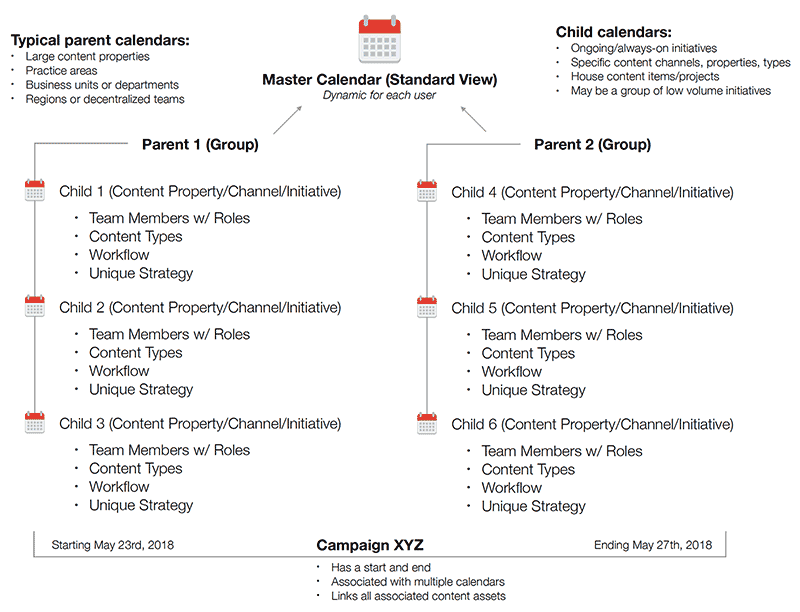When Do You Need Multiple Content Calendars?
Since launching Divvy back in September of 2011, we’ve had the chance to talk content with hundreds of marketers, content practitioners and media specialists. The only constant that we’ve recognized among these conversations is that every organization is unique, especially when it comes to the maturity of their overall content strategy, planning and production processes.
On the mature, well-seasoned side of the coin, an organization’s “managing editor” or “chief content officer” is typically able to set up a Divvy account and quickly understand/adapt Divvy’s content calendar structure, workflow and content strategy data management offerings to fit their existing structures and processes. If Divvy fits like a glove, they’ll be nice and cozy for the foreseeable future. If the fit needs a little tailoring, then we jump on the phone and mold Divvy accordingly.
On the opposite side of the coin, we certainly see plenty of organizations who are in the early stages of building out their content strategy, team, processes and overall operation. These situations typically require more hand-holding, but the teacher in me loves this part just as much (if not more) as talking shop with the pros. Way back in 2013, we received an email asking…
“We are a church. How do we figure out how many calendars we need?”
Most churches probably don’t have a seasoned publishing veteran at the helm of their communications department. But they have a congregation to serve and lots of programs and activities to promote. How many content calendars DO they need?
Since this is one of the most important decisions that new Divvy customers need to make, I thought I’d dig into this thought process (and our methodology) a bit to help all new Divvy customers determine their ideal calendar setup.
The Need for Additional (or Multiple) Content Calendars
The beauty of an editorial calendar lies in its ability to help us be more proactive in our content planning and organize our content process. But those strengths quickly turn into weaknesses when a calendar becomes overloaded with multiple initiatives, content properties, campaigns, and all their respective deadlines, tasks and data.
That’s why one of the central features in DivvyHQ’s content calendar tool is the ability to create unlimited shared calendars. This enables your team to create and organize individual schedules for each content initiative, divvy up management responsibilities, and have better visibility into the workflow or status of individual assets.
When advising our customers, we typically break this down from four perspectives. The decision to queue up additional calendars is dependent on your content volume of individual initiatives, strategy, team and workflow specifics.
Volume: How much content do you produce for each initiative?
This is fairly straightforward. If you’re going to be producing a significant volume of content for a given initiative (i.e. weekly frequency or higher), then it almost always makes sense to set up a dedicated content calendar. But for sporadic or low-volume initiatives, doing so might just create unnecessary work.
For instance, if you send out multiple different email newsletters to separate subscriber lists, and you deliver to all of them on a weekly cadence, then you may consider managing each with its own calendar. But if you send out newsletters once per month to those lists, it’s probably simpler and cleaner to just group them all into the same unified “Email Newsletters” calendar.
Strategy: Does This Initiative or Campaign Have Unique Strategic Elements?
Another handy aspect of creating distinct calendars is that it’s easier to separate the strategy pieces. If a particular channel, property or campaign has a specific content strategy that’s unique from other things you do, it should probably live in its own calendar. This will make it easier to maintain consistency and repeatability with strategic fields, metadata, and creation process.
Team: Is There a Dedicated Group Owning and Managing This Initiative?
Collaboration is crucial, but can be one of the biggest barriers for content teams to overcome, especially in larger and more distributed organizations. As such, it’s helpful to structure your calendar by teams and users — who will need to access and utilize a particular calendar. If there’s a defined group working on an initiative, you can create a calendar for it and give access only to the people who need it, thus reducing the “too many cooks in the kitchen” pitfall.
Workflow: Does This Initiative Have Its Own Unique Workflow Process?
Workflows tend to vary greatly based on content type. A blog post has a very different creation and revision process than, say, a podcast or an update to your website copy. In Divvy, you can create custom content workflows that streamline and automate your scheduling. For maximum simplicity, it might be helpful to bucket all similar workflows in the same calendars.
Strategic & Operational Considerations
Time to dig even deeper. When we onboard new customers, we dig into all aspects of our clients’ content operation, which typically gives us a crystal-clear picture of how many calendars they need and how to organize them. Here’s more on each aspect.
1. Your Org Chart
How is the organization structured? Are there multiple regions, departments or business units? Do they each need a separate calendar or a set of calendars? As much as we’re not a fan of silos, some organizations are stuck with them. If that’s the case, you might want to consider setting up a content calendar structure that mirrors your org chart.
2. Primary Content Vehicles / Channels
This is probably the most popular (and recommended) scenario we see organizations using. If your company has well-established content properties and distribution channels, you can set up individual calendars for each property or channel (ex: a website content calendar, a blog editorial calendar, an email marketing calendar, a social media calendar, etc.).
3. Your Goals & Objectives
Occasionally, organizations choose to set up their calendars based on specific business objectives that they’ve identified through strategic planning efforts. Examples we’ve seen include a New Customer Acquisition calendar, a Customer Retention calendar or a Community Engagement calendar.
4. Your Target Audiences
We’ve talked a lot about the importance of buyer profiling as part of your organization’s ongoing content marketing effort. Some organizations have fully embraced this concept and set up individual calendars for the different buyer/audience segments, profiles or personas for which they’ve identified and created content plans.
5. Your Content Topics, Categories, Themes or Campaigns
Coincidentally, I just talked with a potential Divvy customer last week and she was heading down the path of creating individual calendars for each of the major “content pillars” that they’ve identified through their content strategy efforts. This could certainly be a valid approach, but note that we have other fields that are specifically provided to manage things like topics, categories and themes, not to mention campaign management functionality for organizing campaigns. If any of your themes or campaigns will have an “end date”, then they probably shouldn’t be a calendar.
6. Volume & Frequencies of Content
As you think through these different calendar-setup scenarios, keep content production volume and publishing frequencies in mind. For example, setting up an individual content calendar for an email newsletter that is only produced once per month is probably overkill. But if your organization has multiple business units who are each publishing multiple email marketing campaigns per week, then multiple email calendars are probably warranted.
7. Production Workflows
As you think about the different types of content you plan to manage in DivvyHQ, one obvious differentiator is typically the production workflow that is required for each content type. For example, the production steps required to get a blog post published probably look a lot different than getting a tweet on Twitter. This is where DivvyHQ’s workflow builder enters the picture. Divvy Pro & Enterprise customers can build out one default workflow for each calendar. So if you feel that Divvy’s custom workflow functionality will be an important part of your process, then your calendars may need to align with the different content channels/types you will be managing.
8. Your Content Team
The last piece to consider is your team of contributors that are busting their humps to get all your content done every day. You need their buy-in and adoption. Which scenario would be an obvious fit that they’ll easily understand and adapt to quickly? How did you organize your editorial/content schedules before? How is your team accustomed to seeing that data? Should you try to maintain a similar organization within Divvy? Or was that foundation crumbling and your team is ready to start fresh?
Quick Note for Agencies
Much of the thought process discussed above is obviously tailored for individual companies. If your agency is looking at setting up Divvy for your customers, you just need to walk through this same exercise with each client so you understand their organizational structure, content strategy and editorial schedule. Use this info to guide the setup and implementation process.
At the End of the Day
When you have unlimited access to something, it can be tempting to take full advantage. But while every DivvyHQ plan includes all the calendars you desire, you’ll want to be thoughtful about each one you create. It’s all about reducing complexity and making things as easy as possible for your team. The ideal setup varies based on any organization and its internal workings, but in general, the guidelines above have helped our customers find a sweet spot with their content planning.
At the end of the day, there’s really no right or wrong way. We’ve tried our best to architect Divvy to fit all possible scenarios and we hope that this post helps you find your ideal approach.
For more guidance on mastering your content calendars, check out these other posts on our blog:
- Content Calendar Vs. Editorial Calendar: Which is Right for Your Organization?
- Editorial Calendar Templates: Pros, Cons, and What to Look For
- Making Your Content Calendar Software The Backbone of Your Marketing
If this post has opened your eyes to the benefits of having a dedicated platform for planning and managing all content initiatives across your organization, why not request a demo today?