A Lesson in Content Repurposing, Infographic Style
Editor’s Note: This post was originally published back in 2012, but has been updated to include newer tactics for blog post promotion. The infographic itself, also created back in 2012, still holds up, so it’s still unchanged from the original. Enjoy!
One of our mantras at Divvy is to help people work smarter, not harder (hence the content marketing software). And in the world of content marketing, content repurposing is a great way to take a piece of evergreen content that you slaved over in the past, dust it off, repackage it in the popular content format of the day, publish it, and then watch as your audiences embrace it as if it were a new piece. Such is the case with a helpful little blog post that I wrote back in March of 2011.
My First Guest Blog Post Ever
In early 2011, I was asked to guest blog for the Content Marketing Institute, which came about due to a consistent blog commenting strategy that I have executed for years. With their heavy focus on “how-to” content, I whipped up a post on the “12 Things You Need to Do After Writing a New Blog Post”. The checklist-style post was well received with thousands of retweets, likes, and shares.
Now fast forward to March 2012. The infographic craze was in full swing, so I was perusing my content archives looking for something that I could turn into a good visual. I quickly recalled many CMI comments talking about how they had printed out the text-based checklist and had it pinned to their cube wall. BINGO! The rest is history…in the making.
Introducing “Your Blog Post Promotion Checklist”
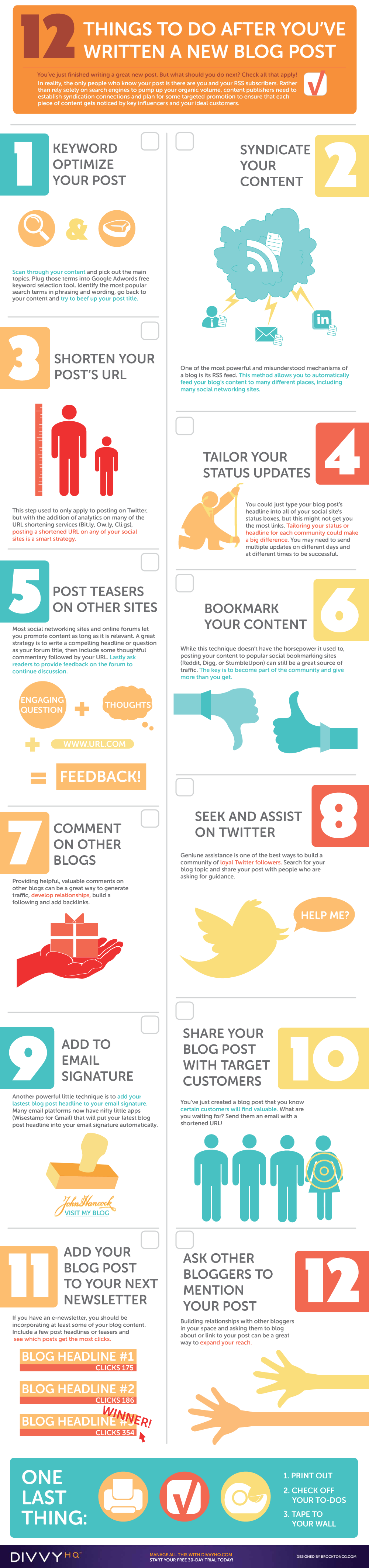
Let’s walk through several of the main steps of blog post promotion, from optimizing keywords to collaborating with other bloggers.
Keyword-Optimize Your Post
HubSpot recently reported that strategic keywords are the most important element for 71% of marketers. However, you don’t want to go overboard with keyword optimization. If you try to stuff too many keywords into your blog post, Google is likely to notice and you’ll get the opposite effect from what you want.
Instead, have your primary keyword in mind as you’re writing your post, but incorporate it in a genuine, organic way. The key is to write with the reader in mind, and their likely intent when searching for the keyword. This will increase your chances of appearing in their search results because the content is a better match for the reader’s intent.
At a minimum, be sure to use your primary keyword in the title, body, and URL of your blog post so the search engines get a better idea of the content’s primary focus.
Syndicate Your Content
A blog promotion checklist should always include syndication. When you syndicate your posts, you’re basically sending or reposting the same content to multiple websites at the same time. This will not only get your blog posts seen by more people but also result in more links back to your site, which is a great way to increase your traffic.
To get started, find websites that allow you to syndicate your content. Syndication platforms and sites have changed quite a bit over the years, so you might want to do a little research to see which ones might fit best for your process and audience. Here’s an updated list of the 10 Best Content Syndication Plaforms in 2023. As you’ll notice on that list, some platforms will require you to repost your content manually, while others can be automated by connecting your RSS feed.
Tailor Your Updates (Social Promos)
Many of us are guilty of this. It’s certainly easier to write one social post and publish it to all social channels. But we ALL KNOW that each social network is different. And the audiences you’ve garnered on each network are different. So why are we treating them all the same?
We absolutely need to be tailoring our social promotions for each network. For example, if you’re posting on Facebook, try to write something that pertains to your audience personally. If you’re posting on Instagram, your post should contain an image with a short description. On Twitter, you can post a link with a short description.
The good news… This step is getting easier (and much faster) with the help of AI. AI writing tools like Jasper, Writer, and Chat GPT can take much of the legwork off your plate. For example, a thorough prompt in Chat GPT gave us this in about 60 seconds.

Post Teasers on Other Sites
Posting on social networks is likely a regular part of your promotional effort, but there are likely other niche community sites that you should consider. Posting teasers on sites like Reddit, Quora, and Medium is a great way to get more attention and new followers. You can do this by writing a teaser (or using an AI tool to write it) and then encouraging people to visit your blog to read the rest of the post.
Comment on Other Blogs
Over the years, blog commenting has declined for many websites as engagement has shifted to social networks, but that doesn’t mean that commenting doesn’t still have it’s benefits. Commenting on relevant blogs is a great way to get your brand out there, especially if your comment adds some value to the conversation. You can help others while establishing yourself as an authority in your niche. Make sure to write up a brief, yet helpful, comment. Use a real name and an email address that you check regularly.
Leverage Email Marketing
Email marketing is still one of the best ways to engage with prospects and current customers. According to the Content Marketing Institute, 69% of content marketers incorporate email newsletters as part of their marketing mix. Also, the number of global email users should continue to increase over the next few years.
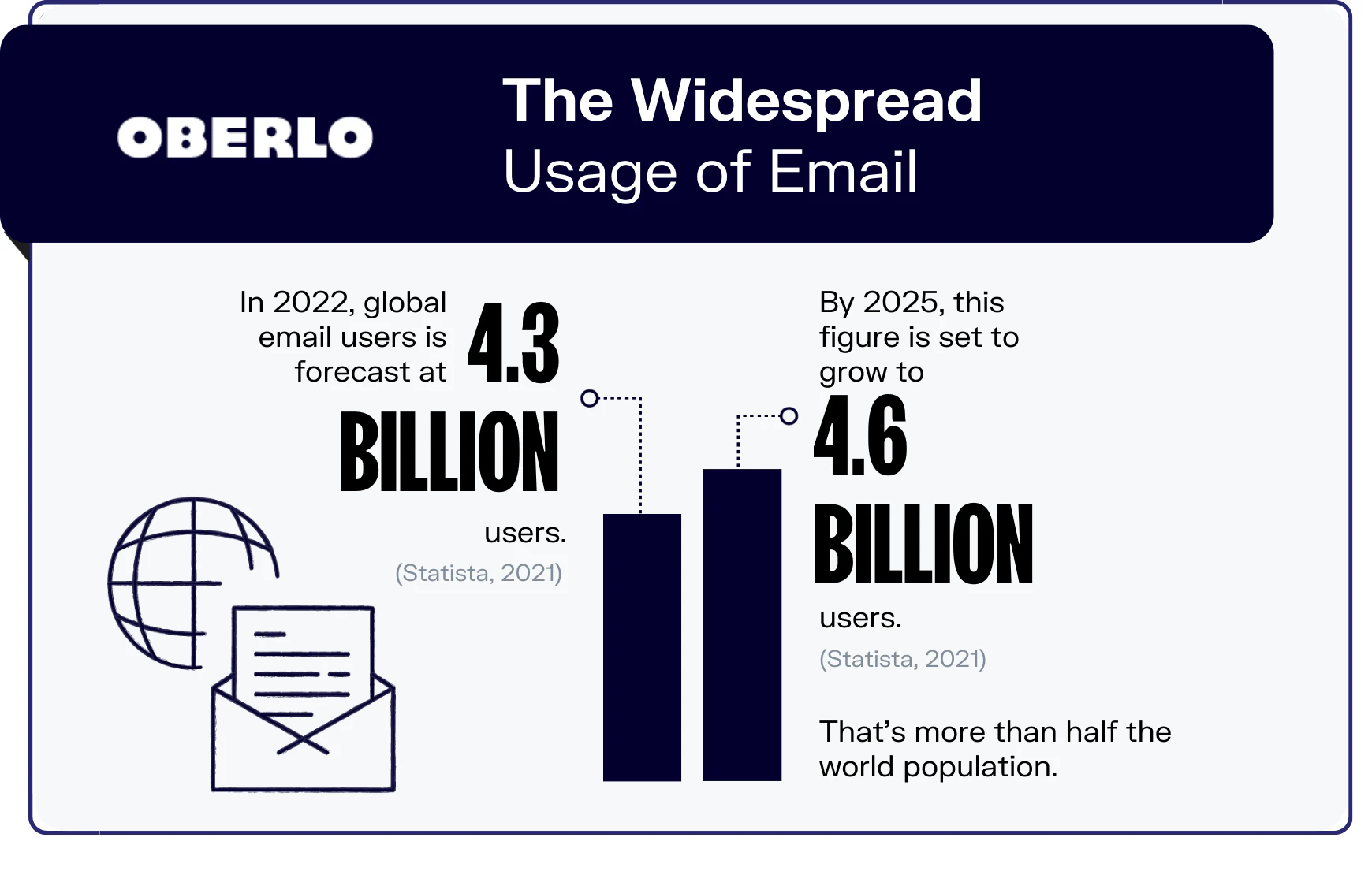
Image Source: Oberlo
There are tons of ways email tools and platforms can be used to aid in blog post promotion. Most email marketing platforms offer RSS-to-Email templates that will automatically send your latest blog posts to a list of subscribers. Email signature tools like Wisestamp can incorporate your latest blog post dynamically into your email signature.
And then there’s always the more thoughtful – but manual – approach of sharing your post with specific prospects or customers.
Share Your Post With Target Customers
Your blog promotion checklist should always factor in your target audience. Certain segments of your audience may be interested in specific topics, products, services, etc., so you may want to send a quick note to a segmented email list to promote a specific blog post.
For example: If you run an e-commerce store, that listicle post you just created might be perfect for customers with common shopping problems. If you run a SaaS business, the tutorial post you just created for feature XYZ might be perfect for customers that are heavy users of that feature.
Execute Your Checklist, Measure Your Success
We all know the definition of insanity… Doing the same thing and expecting a different outcome. Well, when you create and start executing your own blog post promotional checklist, make sure to factor in measurement mechanisms. Your promotional to-dos may include 10 different tactics, but if only 5 of them are generating results, for the love of all that is holy, please adjust your checklist!
Measurement may be as simple as creating distinct UTM tracking links for each tactic/channel. Then you can hop on over to Google Analytics to see what’s working.
Go Beyond Your Blog Promotion Checklist
At the end of the day, your checklist should help you, not restrict you. Sometimes you might need the freedom to skip a few steps, or perhaps you’ll benefit from experimenting with new ideas. Just remember that the end goal is to get more eyes on your blog and keep your audience engaged.
You can make the most out of your blog promotion checklist by integrating it with a good content marketing platform. DivvyHQ can enable your team to build out a workflow for both blog post creation and promotion, allowing you to schedule publishing dates, and plan your promotions. Want to get a closer look? Request a demo today!