New Features for DivvyHQ’s Editorial Calendar Interface
MAJOR OVERHAUL ALERT! Back in late June, we handed one of our developers a large list of new, calendar-related feature requests. Then we locked him in a closet and told him not to come out until he’s done. He finally emerged this past week (looking a little pale), so we told him to head to the pool and we’ll take it from here.
Quick Tour of DivvyHQ’s New Editorial Calendar Interface
Can’t see this video? Hit refresh or view it on YouTube: DivvyHQ’s New Editorial Calendar Interface.1. Full-Width, Adaptive Layout – Much like our recent Dashboard and Content interface upgrades, we’ve rebuilt the editorial calendar interface to use the full width of your screen and adapt to whichever screen size you’re using.
2. Headline Hover – Want to see the details of a content item? Just hover over the headline! Thanks to customer feedback, this new features eliminates the need to click/view individual content items in order to see key details (dates, content status, content owner, etc.). With the addition of this hover menu, content items can be marked as published right within the calendar view. To edit/view a content item, you can doubleclick the headline or click “Edit Item” from the hover menu.
3. Click [+] to Add a New Content Item to a Specific Day – This is a nice little shortcut for those of you who want to directly input and schedule a content idea for a specific day.
4. New Calendar Filters Menu – This new menu provides a variety of enhancements and shortcuts that you’re going to love…
- You can now choose which key content dates you want to display on your editorial calendar. Toggle publish dates, production deadlines, promotion dates and review dates on or off as needed. No need to make adjustments on your My Account page.
- If you have specific filters that you want applied each time you view your calendar, you can select them and click the “Set as Default” checkbox.
- By pulling all existing filters into this new menu, we’ve uncluttered the header of our editorial calendar interface altogether.
5. Expand/Collapse the Parking Lot Row – While we’re on the topic of uncluttering, we’ve adjusted the visibility of the Parking Lot row/slider. To view the slider, just click the Parking Lot icon. Click it again to hide it.
6. New Calendar Print Template – We’ll be the first to admit, our previous calendar print function was less than stellar. Chalk it up to a minimum viable product! Divvy users now have a clean, simple print template that maintains your multi-calendar color coding and maximizes your print area.
And Last, But Certainly Not Least…
7. Master Calendar View for Contributors – Previously, Divvy users who have been assigned the “contributor role” did not have a Master Calendar view (the aggregate view of all calendars to which they have access). Thanks to feedback from customers, we’ve now made the Master Calendar view available to contributors.
Thanks to all who have provided feedback and ideas. You’re making us better every day!
[author-box-2]
Yay! I especially love #s 3 & 7. Thanks, to Divvy and your pale developer!
Any news on calendar sync options: iCal, Gcal, Outlook?
Hey Fernando! Yes, these integrations are coming as part of our next version, which will be rolled out to existing Divvy customers starting in September.
Been reading up on DivvyHQ and am trying to get other team members on board. Any suggestions for swaying the “old school” press release method of circulating multiple emails and Word docs?
Having the same issue as NewSchoolMethod…press releases circulate via email and edits are made via tracking in the Word doc attached to the email. One of the problems with converting the old school peeps is telling them they won’t be able to just make edits in the email, they will have to login to a program (DivvyHQ) and make edits that way. This sounds easy, but a lot of our approvers are top-level execs who are very busy and not always within reach of a computer to login and make edits, they prefer to use their smartphone. Any suggestions?
Yeah, change is hard. I should probably write a blog post on this to provide you all with our point of view and what we’ve learned from our customers. In the interim, what we’ve seen have the most success is just to get started using Divvy with a small team that you manage (and have some authority over). Fully integrate it into your content ideation, planning and production workflow. You’ll quickly see and understand the benefits within the context of your team. You will plan better. You’ll be more organized. Efficiencies in your production process will show themselves.
When people see success and truly like using a tool, they tend to talk about it. Time after time, we’ve seen adoption just spread organically. One particular customer comes to mind. I can’t name them, but let’s just say they’re one of the largest retailers in the world. They found us and started using Divvy with a small team of 10. A month later, they called and wanted to add 20 more users. A month after that, they called again asking for 20 more users. They’re not “pushing” the platform on anyone, they’ve just integrated it into their process and let success drive adoption.
One other comment I would make is that we’re working hard to make improvements that address some of these specific obstacles. One of which is a very nice mobile experience. As content producers ourselves, we also want to be able to easily make revisions to content right from our phones. This will be a reality VERY soon.
Thanks so much for your comment/question!
Hey there…Thanks for your question! I provided some insight in another comment (above) that came in a few days after yours. Sorry for the slow response!