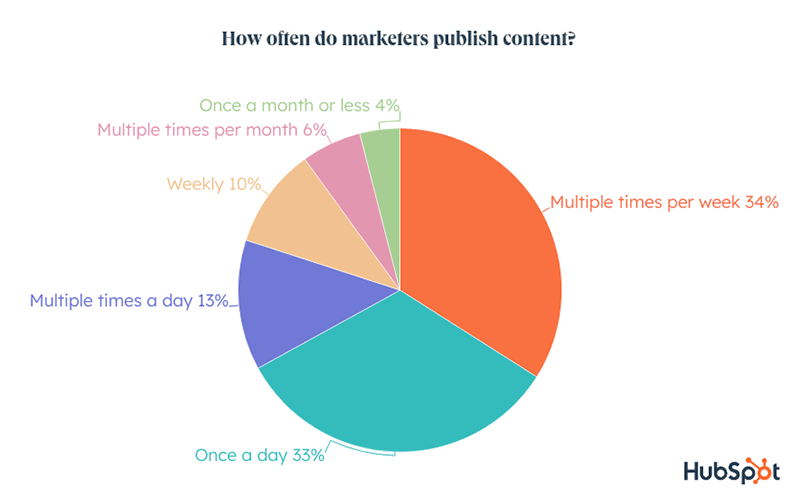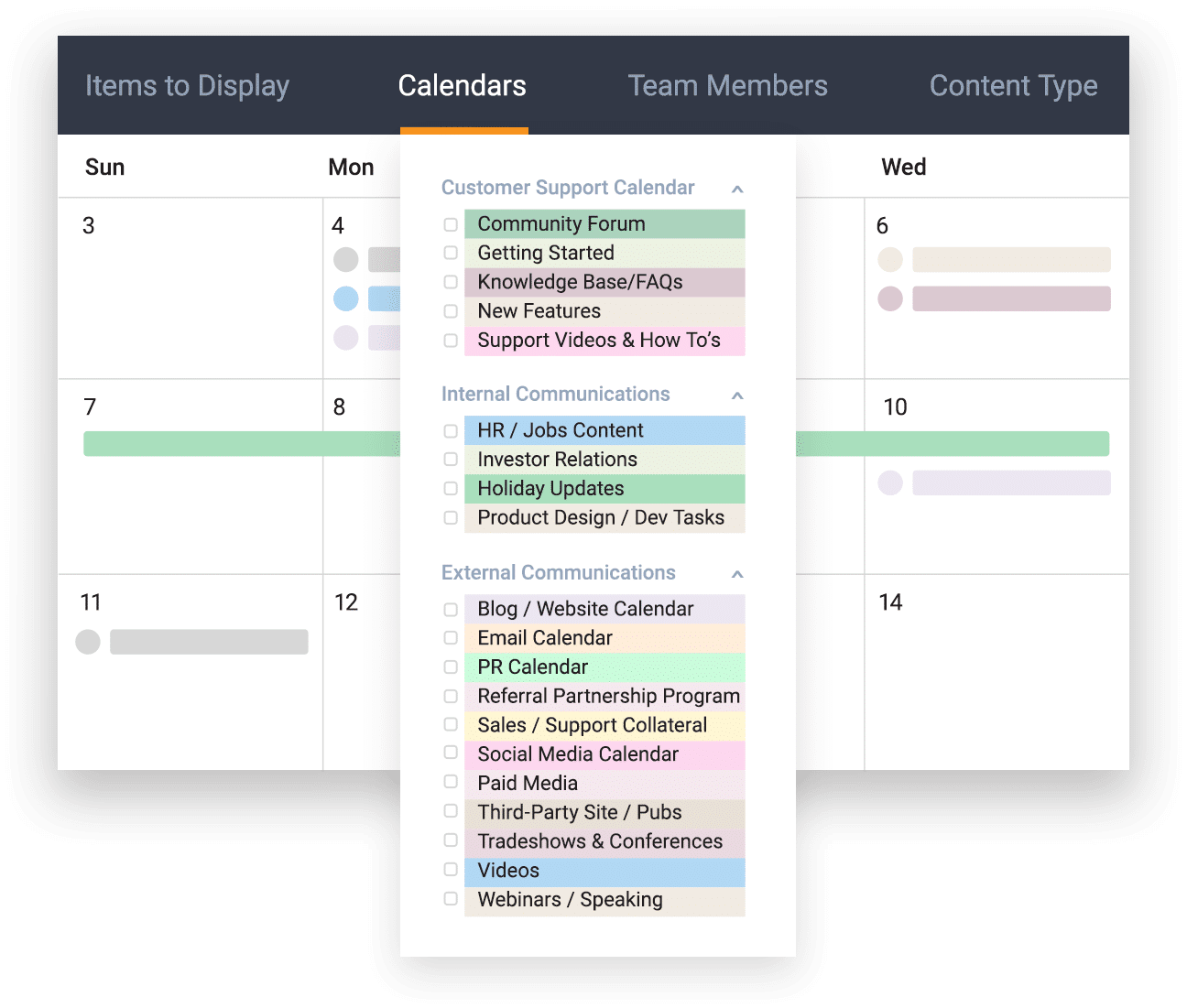An estimated 5.18 billion people surf the internet regularly, and 4.8 billion engage with social media. In today’s digitally connected environment, the best place to reach your target audience is online, even if you operate a brick-and-mortar business.
We’re betting that digital content makes up a significant percentage of your content marketing efforts. Maintaining content quality, a consistent publishing schedule, and distributing and promoting it across all channels is exhausting.
Templates can be a lifesaver, increasing your team’s efficiency and streamlining your processes. Creating a content calendar template simplifies your scheduling process and helps you ensure sufficient distribution across channels.
Don’t worry; you won’t need to create a template for each channel. We’ll show you how to make just one for all content channels.
Why Do You Need a Content Calendar Template?
The key to effective content marketing is consistency. Your team needs to produce an ongoing stream of content.
Source: Hubspot
They also need to ensure that they create content for each audience segment and across channels. It’s so easy to lose track of what you produce, leading to content saturation and gaps.
Staying on top of a publication schedule is hard. It’s even harder when multiple players are involved in the process. Creating a template for your content calendar helps your team:
- Maintain organization: One of the main reasons anyone uses a calendar is to stay organized. Creating a content calendar template takes that organization to the next level. You don’t just organize your time; you also manage the entire production and scheduling process.
- Keeps everyone on the same page: Using a template helps focus everyone on what content is needed and when. It can also ensure assets move through the production process efficiently if you include workflow elements.
- Create more relevant content: Creating one template for all content distribution channels makes it easier to ensure you craft content for each target audience across channels. It can also help you identify gaps and opportunities.
- Meet your content strategy goals: Your content strategy should stipulate publishing frequency for each content type on all your channels. A content calendar template helps you meet your frequency goals.
- Improve transparency and accountability: Everyone on your team can see what’s coming down the pike, improving planning efficiency. Additionally, a template helps maintain accountability, as tasks and deadlines are visible to all.
Creating a template for your content calendar makes it easy to fill in the details as you add content topics to the schedule.
If you’re using a content operations platform like Divvy, you can transfer your template to your content calendar or scrap your template altogether and just input your content projects/items right within the system. Our dynamic calendar allows you to use filters to switch up views, making it easier for your team to assess what’s coming and plan future content. You can also include things you can’t add to a static template, such as your content workflow.
How Do You Construct Your Content Calendar Template?
Building an omnichannel template enables you to use one tool for all your content. However, you need to make sure you don’t lose functionality in the process.
We’ll walk you through building a dynamic calendar template. If you use a static content calendar, you can remove the elements that won’t work for you.
Add All Content Channels
If you’re going to build a one-size-fits-all template, you need to make sure you include all your content channels. Many are tempted to focus on the obvious, such as social media platforms and their website/blog.
However, you don’t want to leave out other channels, including:
- Virtual Events/Webinars
- Podcasts
- Landing pages
- Video
- Customer Knowledgebase
- Internal channels (ex: corporate intranet)
You should be able to roll everything into one template and one calendar.
Identify Content Fields
A dynamic content calendar template allows you to define additional content fields. If you attempt to include most of these on a static calendar, chances are you’ll end up with a cluttered mess that no one will find useful.
When identifying content fields, consider your content marketing strategy and target audiences. You might want to add more identifiers to make it easier for your team to plan, schedule, and produce content that meets strategy goals, such as:
- Target audience
- Buyer stage
- Content type
- Campaign
- Pillar/Topic/Theme
- Keywords and tags
- Content objective
The more you refine your fields, the more your team can use the template to execute strategic goals. However, make sure each field has value for your team in scheduling, creating, distributing, and evaluating content.
Create a Key
Create a key after you know what elements to include in your content calendar template. A key helps users zero in on precisely what they’re looking for. Having one is the only way to make an omnichannel, multi-purpose content calendar functional.
Otherwise: Complete chaos.
Whether you use a dynamic or static version, create a key that makes it easy for users to distinguish calendar elements. Color-coded categories are generally the simplest and most recognizable differentiators.
You might need to establish multiple category trees depending on your many elements. For example, if your calendar includes a field for the channel, content type, and audience, you will need three different ways to delineate these items on the calendar.
Establish a Workflow
Some dynamic calendars allow you to attach a workflow for each asset. If you use a system that incorporates content workflows, you can set this up for each content type and channel and include it on your template.
Divvy has a workflow builder template to make creating custom workflows easier. Once you build these, you can attach them to your content calendar template so it’s ready to roll when your team begins working on the item.
Determine Your Deadlines
Whether you use your template to help you plan for a week, a month, or the entire year, you will want to determine your publishing deadlines. In the template’s simplest form, you should establish deadlines based on channel, audience, and content type, ensuring distribution that reflects your content strategy goals. If you use workflows, you can also develop task deadlines for each asset.
Can Divvy Help You Create a Content Calendar Template?
Divvy’s platform provides all the tools you need to create an omnichannel, multi-purpose content calendar. Once you get set up in the system, your team can focus on what it does best: craft awesome content. Request a demo today to discover the power of Divvy.