Park Your Content Ideas with the DivvyHQ Parking Lot
Hello again to all our fellow content nerds! Today we’re going to quickly walk through one of our favorite features of DivvyHQ, the Parking Lot.
Can’t See This Video? View it here.
Content Idea Storage
To put it simply, your parking lot is your place to store content ideas that you can come back to later. If you’re like me, content ideas can come out of nowhere and at very odd times, like when I’m in the shower. The Parking Lot allows you to get those ideas out of your head, and then you can come back to them later to figure out how they’ll be packaged and when they’ll be scheduled.
Adding Ideas to Your Parking Lot
It’s easy to add an idea to your parking lot right from the Divvy dashboard. Scroll down to the Add New Content widget, type in your idea, provide as much or as little detail as you need, and then click park it. All of your content ideas are then stored in your parking lot, which you’ll find on the Content page and by clicking the Parking Lot tab.
Review & Schedule Your Ideas During Editorial Planning Meetings
When we have editorial planning meetings, it’s great to pull up the parking lot to discuss ideas and get them scheduled. To schedule a parking lot item, click edit to edit the content idea, change the content status from “Parking Lot” to “In Production”, fill in any key dates per your editorial schedule and click save. Your content idea has now been added to your production que.
Quick Tip – In the calendar view, you can also open the Parking Lot panel (docked on the right) to view your content ideas, and drag/drop ideas directly onto your calendar to help you fill any holes that you might have in your editorial schedule.
Thanks for watching and we hope you like the Parking Lot feature! If you’d like to see more unique features of DivvyHQ, sign up for our 14-day FREE trial!
[…] car, while I’m talking with a customer, etc. So sometimes I get my ideas jotted down in my Parking Lot, but alas, sometimes they don’t get written. It’s […]
[…] personally or across your team) to help you continually fill your editorial calendar (or your Parking Lot) with great content […]
[…] car, while I’m talking with a customer, etc. So sometimes I get my ideas jotted down in my Parking Lot, but alas, sometimes they don’t get written. It’s […]