DivvyHQ vs Google Calendar
Occasionally we’ll see a tweet come down the pipe from someone asking (thanks for asking Jeremy!) about the differences between DivvyHQ vs Google Calendar. For those of you who already use Divvy, you’re already experiencing the differences. For those who have yet to take Divvy for a test drive, there are a few huge differences that I’d like to dig into.
First, The Similarities
- Web-Based Calendar – Both Divvy and Google calendars are web-based with real-time updates, so you can stay on top of the action from any computer or mobile device, no matter where you are in the world.
- The Calendar Interface – Divvy content calendars function a lot like a Google or Outlook calendar with color-coded content items and the ability to drag and drop to reschedule each item if needed. Like GCal, this rescheduling will trigger notifications that are sent to the team members who are assigned to that item letting them know a date change has occured.
- Calendar Sharing – Much like GCal, you can create a calendar and give others access to view it, edit items and add items to it.
- Set Up Recurring Items – Setting up a recurring content item in Divvy (like a daily tweet) works in much the same way as you would set up a recurring event in GCal or Outlook. Add the details, set the recurrence and then each instance of that recurring item can be edited separately.
The Differences
Google Calendar / Outlook are Built to Manage Events, Not Content – GCal and Outlook allow you to create an event and add such event-specific details as a title, location, description, invited guests, and notifications. All of that is great when you’re managing events, but Divvy has been built with the best practices and methodologies of content strategy and content production in mind. Clicking a content item on the Divvy calendar takes you directly into a CMS-like production environment that allows you to:
- Produce any type of content
- Create sub-tasks to manage your production process
- Add notes/comments to collaborate with your production team
- Attach content assets (Word docs, images, videos, etc.)
- Add such content-strategy-specific details as topics/themes/categories, buyer profiles/personas, target keywords, publishing dates/details and content promotion details
- Move a content item through your unique production workflow and approval process.
The Divvy Parking Lot – Google Calendar and Outlook certainly don’t have a baked-in storage area for content ideas that have yet to be scheduled or assigned. The Divvy Parking Lot gives you and your team the ability to capture content ideas when inspiration strikes and store them for review at your next content planning meeting.
Campaign Management – How in the world would you even start to manage a large, multi-channel content campaign in a generic calendar application? This is cake with Divvy. Create your campaign, assign the myriad of content assets to it and track the entire campaign all in one place.
Reporting – Need to pull a report of all the content you created (across all your content channels) for a certain target audience? No problem. Want to do a quick gap analysis regarding how many times you’ve covered a certain topic in the last year? That report is a few clicks away. None of that is possible in Google Calendar or Outlook.
The Cost – Most of us love and respect Google for the amazing set of free tools that they have produced for the general public and the business community over the years. But there is a cost associated with using generic tools that aren’t built for managing specific types of tasks. The same could be said for trying to manage content production with a generic project management tool like Basecamp. You and your team are forced to bastardize these tools and create workarounds that decrease your efficiency, so the cost of time becomes the issue that we all fight with everyday.
For content planners and producers, we’ve built Divvy to make your workflow more efficient, which gives you more time to do the thing you do best…produce great content. How much is your time worth? For about the same cost as you spend on lunch, Divvy will save you time and make your team more effective every day.
A Lot More to Come – This is probably the biggest key difference…Of course Google will continue to make their calendar the best tool for managing events, but we’re focused on making Divvy the best tool for managing your content marketing program. With so many new things on our product roadmap, the list of differences between these two applications is only going to grow.