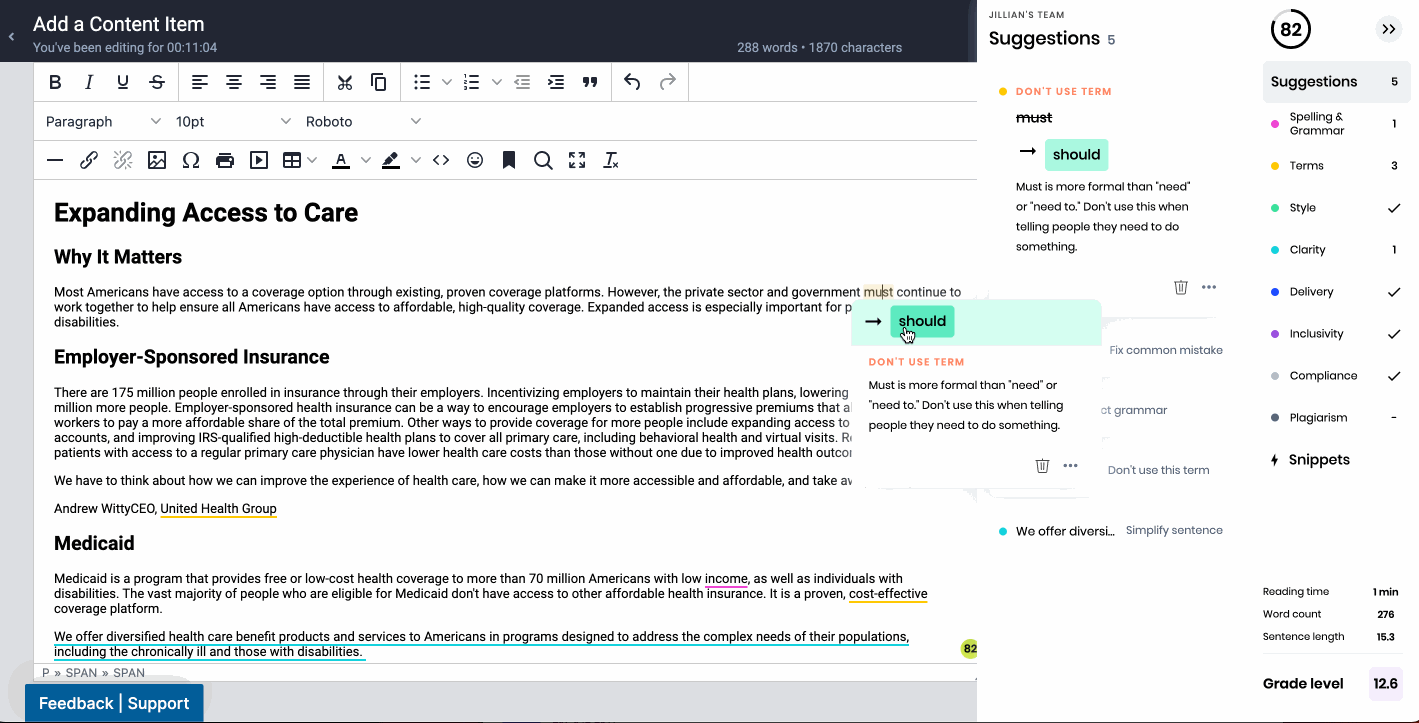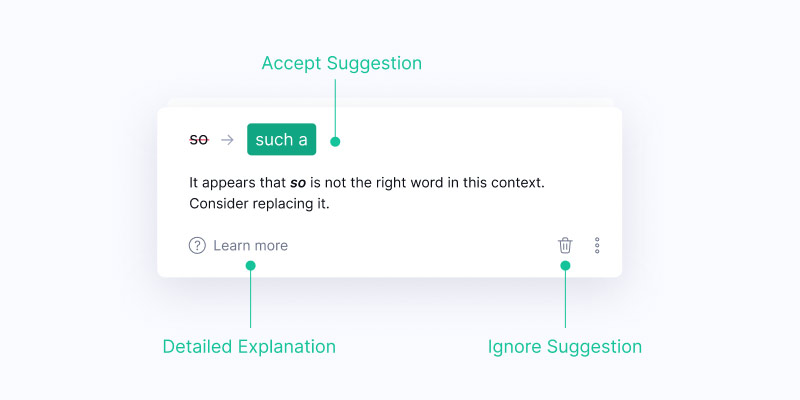Content marketing is an exploding industry, with projections indicating that it could reach $107 billion in revenue by 2026. Plus, 97% of organizations already have a content marketing strategy. Your brand’s competition won’t get any lighter, making it ever more imperative to ensure your content is top-notch.
You can’t afford to push out error-filled content that might diminish viewers’ experiences, increasing the likelihood that they’ll bounce without moving further down the funnel. However, even the most skilled creators are bound to make mistakes.
Proofreading every asset before you hit the publish button is a necessary but often time-consuming and laborious step. We feel your pain (and that of your team’s proofreaders!)
Fortunately, there are ways to make the process more efficient and pain-free. Let’s dig into some tips for simplifying how your team members proofread content.
Clarify What it Means to Proofread Content
Proofreading is a critical step in every asset’s journey. Knowing how to do it well — and taking the time to do it — can mean the difference between a professionally presented piece and one with typos and errors that distract viewers.
It’s the last thing a creator does before turning a piece over to an editor. However, someone else should also proofread each asset as the final step before publishing.
Though many creators, including professionals, think of editing and proofreading as the same thing, they aren’t. An editor examines the meat of a piece to make sure it has a clear purpose, flows well, is factually accurate, and reflects your brand’s voice. On the other hand, when you proofread content, you:
- Look for basic grammar errors, including missing words and incorrect vocabulary usage
- Review for punctuation and spelling mistakes
- Check for format issues, including typography, style guide, and links
- Identify any words or phrases that are overused
The proofreader will also give the piece one final read-through to ensure it is in polished form, flows well, and makes sense to the reader.
Decouple Proofreading and Editing
The first tip we have for you is to have your team conduct editing and proofreading separately. People often perform the two tasks simultaneously, believing that combining them saves time.
However, not only is it less efficient to try to do both at once, but it also often leads to numerous missed mistakes. Whether you have one person who wears two hats or a team of editors and proofreaders, decouple these tasks, and make sure your content workflow reflects who is responsible for which job, with associated deadlines. Our workflow builder template simplifies workflow creation.
Use Style Guides
A style guide ensures consistency in formatting, branding elements, and messaging, and makes it easier to proofread content. Your style guide establishes writing conventions, such as:
- Point of view, voice, and tone
- Paragraph, heading, and subheading structure
- Audience considerations
- SEO requirements
Creating a guide for each content type removes the ambiguity for writers, editors, and proofreaders, making the content production process more efficient.
If you have a central hub where your content strategies can live alongside workflows and style guides, all team members have access whenever needed.
Image Source: ImpactPlus.com
Take Advantage of Technology
Technology can be a proofreader’s best friend. Obviously, many companies are going to stick to tried-and-true tools like Microsoft Word. But if you really want to take the pain out of the process, make sure your team has access to the latest tools that can deliver a host of AI-based shortcuts when they proofread content.
Writer AI
Set your team up for success with Writer, an AI writing platform that provides multiple tools for increasing writers’ efficiency and formatting accuracy, and reducing the time it takes to proofread content, including recommendations on:
- Brand terminology: Create a brand dictionary and store it on the platform. Writer offers in-text suggestions for alternative words or phrases that adhere to your brand’s voice.
- Inclusive language: Ensure your content is inclusive and unbiased with Writer’s language coach.
- Style guide adherence: Build your style guide quickly with Writer. Once you implement the guide, your writers, editors, and proofreaders receive real-time guidance on style guide requirements.
Using an AI writing platform can make your entire team more efficient. By the time a piece reaches the proofreader, it will have already passed through a level of AI proofreading for brand, language, and style guide issues.
Grammarly
Grammarly uses AI to detect grammar, spelling, and punctuation errors. The premium product offers suggestions to improve clarity, reduce redundancy, and improve tone. It’ll also catch those pesky passive-voice sentences.
Source: Grammarly
Divvy’s Content Editing Tools
When you use a platform like Divvy, your team can work directly within the platform using our native content editor, eliminating the need to upload, download, and route draft files to various team members. Our platform includes automated version tracking and integrates with several of the latest AI content generation tools, providing a seamless experience for those who need to proofread content.
Hemingway Editor
Another beneficial tool is Hemingway Editor. This free online program checks text for readability. It picks up on how many adverbs you use, passive voice, and sentences that are hard to read.
Bonus: It provides a grade-level rating. The downside is that you must copy and paste your text into the online editor.
Take It One Step at a Time
As great as technology is, you can’t get rid of your human proofreaders. These tools can save a lot of time, but they aren’t perfect and won’t catch everything. After taking a pass with a copy checker, it’s time to go through the text with a fine-tooth comb.
We recommend that when team members proofread content, they break down their tasks and take it one step at a time, reading for different types of errors separately. For instance, on the first run-through, they might concentrate on grammar, then move on to spelling, followed by punctuation, and finishing with formatting.
Work Backwards
This tip always seems counterintuitive, but trust us, it saves you time! Work from the end of the content to the beginning. Reading backward makes it easier to pick out errors.
The human brain is a pro at filling in the gaps and automatically correcting visual discrepancies. If you expect an article before a noun, your mind will “see” it, even when it isn’t there.
This tendency doesn’t just happen with our own writing (though it most often occurs when we read our own stuff). It also arises when we proofread content someone else wrote. Working back to front helps us see what isn’t there.
Read Out Loud
Generally, when we read aloud, we read at a much slower pace than we do when reading silently, making it easier to catch omitted words and sticky spots where the content just doesn’t flow.
Reading a text out loud is especially helpful during the final pass when you think you’ve found and fixed all the mistakes. It’ll help you uncover any stragglers.
Use a Content Operations Platform
Divvy’s award-winning content operations platform is built specifically for content, marketing, and communications and helps eliminate barriers to efficiency in the content production cycle. From instant notifications and automated production workflows to our native editor and integration capabilities, Divvy simplifies the proofreading process.
While we can’t proofread content for you, we can help you eliminate the pain. Request a demo to find out how.