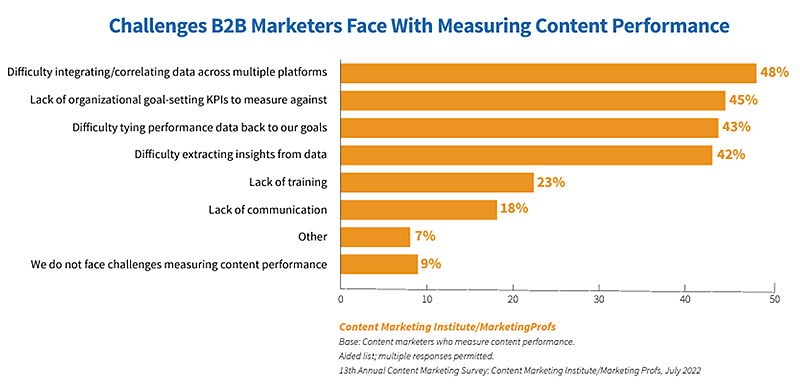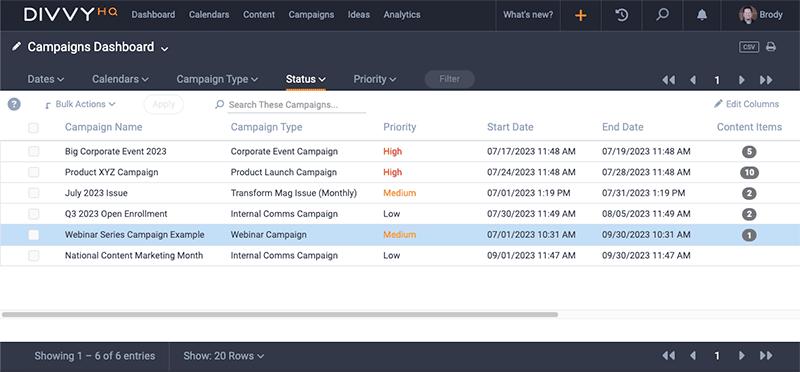According to the Content Marketing Institute, conversion rates are the most important metric for evaluating content performance for 70% of B2B marketers and 70% of B2C marketers. However, nearly half of both indicate that they struggle with assessing data across platforms and almost as many find it hard to connect the data with content strategy goals.
As marketers, we know how important planning and data are to campaign success and a positive return on investment. Still, the processes often feel much harder when dealing with content than traditional marketing strategies.
Source: Content Marketing Institute
Instead of bouncing around platforms and grasping at nebulous connections between the data and your content strategy, we recommend building a content campaign dashboard with everything you need in one place. Let’s dig into the nitty-gritty of how to get it done.
What Is a Content Campaign Dashboard?
Content marketing dashboards provide an organizational tool for managing various aspects of your content campaigns. You get real-time views of vital information, allowing anyone with access to track production and performance.
Instead of bouncing between multiple apps or tools, everything you need to manage a campaign and measure its success is at your fingertips. Dashboards align your content strategy goals with your content production processes and provide insights that clue you, your team, and other essential stakeholders in on what’s working.
Why You Need Dashboards
If you approach content marketing by throwing a bunch of content at the wall to see what sticks, you aren’t going to make much of an impression on your audience or decision-makers — at least not the kind you hope to make. Two types of content campaign dashboards are helpful, one for campaign content planning and another for performance analytics.
Divvy’s platform allows you to create and access both dashboards from one central hub.
- Campaign content planning dashboard: Our Campaigns module allows you to create, schedule, and view all upcoming campaigns. You can then start filling your campaigns with engaging, helpful content and collaborate with all content producers to execute your campaign on schedule.
- Content analytics dashboard: Once you’ve sent your content out into the world, you need to track and analyze performance, using the results to inform your content strategy and planning. Rather than piecemealing each stage, leverage dashboards to keep you and your team organized and informed.
A content campaign dashboard is only useful if it works for you. Your content planning and reporting needs are unique to your brand. A cookie-cutter dashboard just won’t cut it.
What Do You Need To Get Started?
Before you build your campaign planning and analytics dashboards, you must determine what you want them to do for you. You should have:
- Buyer personas for each target audience
- A content strategy with clearly defined goals
- Identified content campaigns, channels, and formats
- Key performance indicators
- Identified stakeholders who need access and various permissions
Once you have all your ducks in a row, you can build your planning and analytics content campaign dashboards.
What Should You Include on Your Dashboards?
No two businesses are alike, so whatever content or analytics platform you use should allow you to customize your dashboards to serve your team’s needs. Let’s look at a few common elements for each type of dashboard.
Campaign Planning Dashboard
Your campaign planning dashboard should help you and your team stay on top of your campaign schedule and content production process. You undoubtedly juggle multiple content campaigns, so it’s helpful if you work within a system that allows you to manage more than one campaign at a time.
Screenshot: DivvyHQ Campaigns Management interface
A content campaign dashboard that lets you change views from a calendar perspective to a personalized table or list format provides flexibility for short- and long-term planning and visualization. Additionally, filtering allows you to gain broad perspectives or drill down on specific campaigns, audiences, channels, or any campaign characteristic you add.
We also suggest giving your team members a place for viewing, organizing, and tracking all content production activities associated to each campaign, the tasks they are responsible for, and essential deadlines. Divvy’s platform enables full customization, so you can include any features that will aid your team in planning and collaboration.
Campaign Analytics Dashboard
Aggregating data from multiple channels or platforms can be tricky, and a huge time suck. Ideally, a performance dashboard for campaigns should allow you to assess data from across channels within a single system or report. A third of marketers find analyzing performance data challenging, partly because they have to pull data from multiple platforms.
You can set up your dashboard to measure performance for your website, emails, blogs, socials, paid media, and other content types individually and combined, allowing you to assess coarse data or drill down in granularity as needed.
When you use Divvy’s platform, you won’t need to leave your central hub. Our program grabs the data you need from across channels using API connections. Your analytics content campaign dashboard lives right alongside the rest of your content operations tools.
Though determining KPIs is challenging for many, we’re here to help. We work with you to customize your dashboard to meet your specific analytics requirements.
Metrics
The metrics you use depend on what questions you want your analytics to answer. However, common campaign performance metrics include:
- Landing page traffic
- Form submissions
- Unique visitors/users
- Click-through-rates
- Average cost per click
- Conversion rates
- Engagement rates
- Open and click rates
- Leads (MQLs & SQLs)
- Sales
Your dashboard should also allow you to compare performance across channels and between various asset types and content topics. In essence, you want a tool with the flexibility to measure performance from any angle you need.
Reporting
You should also be able to create and customize reports based on the end user. Your C-suite has different requirements for data presentation than content managers and other team members.
Divvy Analytics produces slick reports you can easily share with relevant stakeholders. You set the parameters based on the end user, and our system does the rest.
How Are You Creating Your Content Campaign Dashboards?
At Divvy, we’re all about simplifying your content operations processes. We make it easy to set up content campaign dashboards for planning and performance analysis. Don’t worry, we’ll walk you through it, and we’re here for you if you run into challenges or have questions. Before you decide, feel free to request a demo to see firsthand how it works.