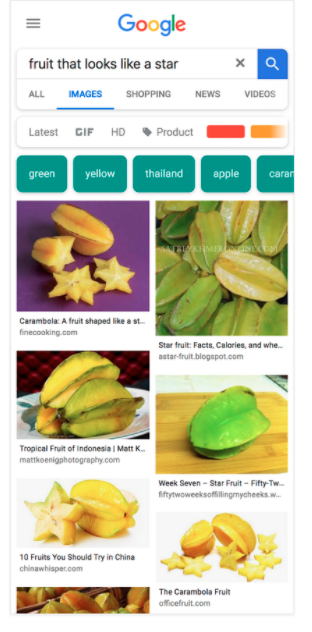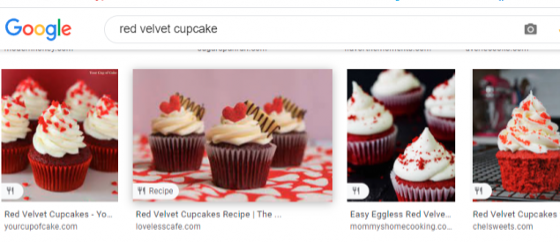The world of SEO isn’t for words alone. You can leverage visuals to win the search battle, too. Google Image search offers another avenue to generate traffic to your website. But how does it work, and how can you strategize to achieve results?
Latest Google Images Update Offers More Context
In 2020, Google made updates to image search results. The new feature includes facts and information about what’s in the photo. Google’s Knowledge Graph pulls information about the people, places, or things related to the image. Those then display under photos once a user clicks on them.
You could consider it a sort of meta description for images. Except the image owner doesn’t get to control the information. The results from Google Images come from sites across the internet, but the facts align with the Knowledge Graph.
What Is the Knowledge Graph?
Google’s Knowledge Graph aggregates data from all types of sites looking for facts. They say they get it from public sources and license data. It also comes from content creators that claim knowledge panels and offer suggested changes. Google auto-generates knowledge panels, but they are not the same as Business Profiles related to Google My Business.
To get into the Knowledge Graph, you can:
- Create a Wikipedia page and one on Wikidata.org.
- Implement schema markup on your site.
- Write great content that’s for your audience, not Google’s algorithm.
- Use relevant keywords and follow best practices for optimizing content with them.
Why the Update?
Google noted that the update is to help searchers explore more topics. Content marketers, however, may feel uneasy about a lack of control over context. Conversely, you could see a rise in traffic to your website since users have more information. Plus, you don’t have to do anything. Google takes care of the snippets.
One thing is for sure, Google is constantly evolving search, and it makes sense they’d improve it for images as well. In considering the opportunity, you’ll likely want to update your content strategy with this information so that your enterprise team has a grasp of it. But what are the best practices to optimize traffic from Google Images?
Google Images Best Practices
Google has its own guidelines for how content marketers can use Google Images for SEO. Here’s our take on the guidance they offer.
Google Image Captions
Each image in the results includes a title and the URL where it exists. See the example below.
The visual representations indicate that searchers found what they were seeking, but it gives that additional context that can drive users to make that critical click. You do have control of this content because it uses the meta title as the descriptor. Thus, make sure your SEO strategy addresses descriptive meta titles for pages that include a product or other important images.
Image Search Badges
Another component of Google Image results is badges, which appear on the image. You simply roll over the icon, and it provides badge information. For example, if you search for red velvet cupcakes, you’ll see the fork and knife, which indicates it’s a recipe. Other badges include video, products, and animated images.
This additional context could drive traffic to your website. To ensure badges are working, you’ll need to have the correct structured data on your page. For each type of badge, a markup is available, except for GIFs, in which case the markup occurs automatically. Find the markup scripts here:
Google Urges Exceptional User Experience to Boost Content Visibility in Google Images
Google, of course, is all about the user experience. They recommend additional best practices to improve it to increase your chances of ranking for images. Here are some key things to consider:
- Ensure images are relevant: That seems like a no-brainer, but we’ve all been to website pages and thought, what? Images should align with the content on the page, and you should pay close attention to pages that include products, places, or examples.
- Place images near descriptive text: On your pages, be sure that the photos you want to appear on Google Images are close to the text that describes them.
- Avoid embedding text in images: It’s best to leave important text off of your images because not all users can access them. Instead, use alt text for images that is useful and descriptive. Only use keywords if it makes sense versus stuffing them into alt text.
- Follow all the other rules of high-quality content: For Google Images to display your web page, your content matters just as much. If your page has a great image but subpar content, it won’t deliver traffic returns.
- Include correct URL structures for your images: Google uses both the URL path and file name to decipher your images. Thus, it makes sense to structure URLs logically.
- Keep speed in mind: Google loves a fast-loading website. Images, of course, are often the largest contributor to page size. Be sure that you optimize images so that they are still high quality but smaller in size. They’ll also need to follow responsive image best practices.
- Improve discoverability with semantic markup and an image sitemap: Google doesn’t index CSS images. Semantic markup will. An image sitemap delivers more information about the content of your website.
- Use the proper image formats: Currently, Google Images supports the following: BMP, GIF, JPEG, PNG, WebP, and SVG.
Optimize and Measure to Improve Google Image Search Traffic
Following these best practices and tips could result in more traffic from Google Image search. Keep an eye on your content analytics, specifically around traffic sources and keywords, to understand if images drive users to your website. It’s one more way to use content to introduce new visitors to your brand.
If you enjoyed this content, you’ll want to subscribe to our blog—content written by and for content marketers!