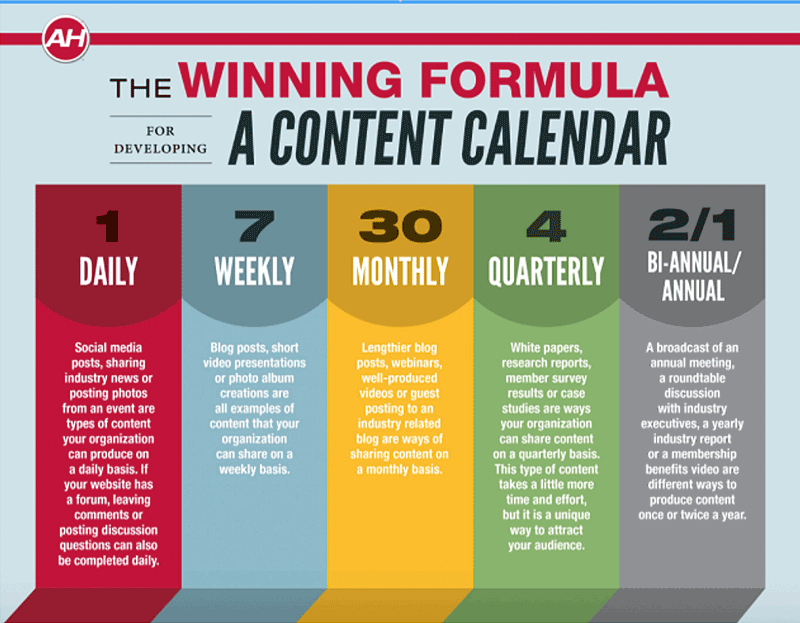If you’re a marketer working with a lot of material, an organized system of content assets can make all the difference when it comes to content sharing. Whether you’re just getting started or you’ve been managing content for years, it’s never too late to get organized.
A well-structured asset library lets you store everything from images and videos to documents and audio files. When you need content, or when you get a request for something you know you’ve produced in the past, you’ll know right where to go to find it.
An organized system is even more important in an enterprise environment where content sharing and repurposing opportunities abound. We’ve probably all been guilty, at some point in our careers, of recreating a piece of content because we couldn’t find the original. Now multiply this by hundreds of content producers within a big company. Calculating the potential waste would likely make your CMO’s head spin.
So let’s dig into this…
How Does an Asset Library Help With Content Sharing?
A content library is a centralized repository for all of your company’s marketing assets. These assets could include images, videos, documents, web pages, audio, and more. A content library lets you store and organize all of your assets in one place, making it easy to find what you need when you’re ready to share it.
An organized content library also makes it easier for your team members to share materials with one another and make updates to existing assets. With everything in one place, it will be less of a hassle to find items for your campaigns, pitches, and other marketing initiatives. These benefits should enable your team to work more efficiently, which can help reduce costs and create a more streamlined workflow.
How Do You Set Up a Content Library?
When you set up a library for content sharing, it’s important to put some careful thought into your organizational structure. This can vary from company to company, but there are some best practices for categorization, including:
- Primary Asset Type (ex: document, audio, video, image)
- Asset Sub-Types (ex: sub-types of “image” could be photo, illustration, infographic, etc.)
- Document Formats (ex: blog post, email, social post, web page, etc.)
- Subject, topic, or keywords – What’s the subject of the asset? A product or specific topic? What was the asset created for?
It’s a good idea to keep your assets grouped by type, and within each category break them down into subgroups. For example, if you have images, create subgroups by type (ex: product, landscape, illustration, etc.) and keep each subgroup within its own category.
You can do the same thing with videos (e.g. explainer, testimonial, teaser, etc.) so that they’re easy to locate. You can also create subgroups for documents (ex: business plan, pitch deck, marketing strategy, etc.).
Ideally your library would have built-in mechanisms for tagging and storing this metadata alongside the asset itself, as well as filtering and search capabilities so you can query your library when searching for a particular asset.
Specifying Access, Roles, and Rules
One of the best ways to ensure your content library turns into a chaotic, unorganized mess is for you to give everyone free reign to upload and download whatever they see fit. Obviously, this is not what you want.
Just as you put careful thought into your library’s structure, you should also establish some rules for those who can upload and maintain assets, vs. those who should only be able to search, retrieve, or repurpose them. Probably the easiest method for this is to review your org chart and think about the context of how each role would need to interact with your content library.
Image Source: How to SaaS
The technology you use will often dictate much of these rules and permissions. For example, certain content producers may have full permissions to upload and store certain types of assets. Other users, like a salesperson, may be restricted to only viewing and downloading certain assets tagged as “final approved asset”. Digital Asset Management (DAM) systems can get pretty sophisticated, so you’ll want to consider access and permissions early in the process.
Can You Automate Any of This?
As you set up your content library, it helps to identify areas where automation can help streamline your efforts. This can include processes like asset storage integrations, file naming, and image optimization.
You can also use automation to manage your library. For example, create automated rules to assign metadata to files as you upload them. It’s also helpful to automate backups to ensure that you’re safeguarding your assets and that nothing goes missing.
One of the best ways to keep your assets organized is by storing them in the cloud. This will allow you to access items from anywhere and on any device, which can help with remote content sharing. You might also want to automate backup processes, which will ensure that your content is always safe and secure.
How Do You Know if a CMS Has Sharing Capabilities?
According to Ranktracker, content management software takes up a third of the average company’s marketing budget. There are many different CMS options available, but the capabilities vary in depth and breadth between systems.
While most platforms offer tools for content data storage, editing, and workflow management, you generally won’t see the robust ideation, planning, calendar sharing, project management, and real-time browser notifications you get with DivvyHQ.
Additionally, a powerful CMS makes it easy to share content between team members and deliver the end products to multiple channels. Only DivvyHQ provides the tools and integrations to seamlessly share content from ideation to publication.
No matter which type of CMS you go with, make sure it’s compatible with your team members’ devices and any other systems you may be using, such as content operations software and website builders.
How Can You Keep Content Up to Date?
An organized library is great for content sharing, but it’s also important to have a process in place for keeping your assets up to date. Not only will this make it easier to track and manage each item you’re working on, but it also helps keep your content fresh, accurate and relevant.
For one, you can assign tags and keywords to each asset, which will allow you to find and track these items more easily. You can also create a maintenance calendar that outlines when assets should be reviewed, who is responsible for updating them, and how they should be redistributed (if applicable).
Image Source: Association Headquarters
A good process for improving your content governance is to start executing the following. When completing a new content asset, make sure to store:
- The publish date of the item
- Who created it
- A future maintenance date.
Storing this data will help you identify assets that are due for an update.
Make Content Asset Sharing Easier
The right content operations software will make finding, sharing, and repurposing assets easier while also saving you time. And these are just a few of the processes that will get easier. When you’re ready to hit the content “easy button”, just request a demo or start a free trial. We’d love to show you what DivvyHQ can do.