DivvyHQ vs. Wrike: Comparing Content Marketing Platforms
Technology has become a must-have for streamlining content ideation, planning, publishing, and more for content marketing teams. These valuable tools enable efficiency and consistency. Before you choose a platform to support your content marketing efforts, you should compare what’s available.
To speed up this process and help content marketers understand which platform might be the best fit, we’ve done a big competitive analysis of the most popular platforms used to tame the content beast. Today, we’re focusing in on the comparison between DivvyHQ vs. Wrike.
We’ll define how each solution stacks up in several categories, including:
- Pricing
- Content ideation features
- Content and editorial planning capabilities
- Workflow and collaboration offerings
- Content production and asset storage features
- Publishing functions and integrations
- Content and team performance analytics
- Service and support
- Setup and implementation requirements
- Security
- Other factors
Comparison Methodology
How did we complete the comparison of DivvyHQ vs. Wrike? Our staff dug into various resources, including company websites, free trials, knowledge bases, review sites, and additional sources. The full report and methodology is available here: Content Marketing Platforms: DivvyHQ vs. the Alternatives.
In deciding what features to spotlight, we included the tools and features that content, marketing and communications teams need to do their job. Consider the criteria to be similar to those used by analyst firms Gartner and Forrester for the annual reports they publish on content marketing platforms (CMPs).
While we did our best to gather all available information, but we certainly may have missed something. Not all platforms provide all details to the public.
If you’re a staff member for Wrike, and you see something we got wrong, leave us a comment. We’ll fix it.
Now that we’ve defined the how, let’s get started.
Enterprise Pricing
Price is a factor in every software decision. You want to ensure it’s affordable and scalable. Regarding pricing, Wrike is a general project management (PM) tool, and this category often has low-cost models, but not always. In the case of Wrike, its cost is average for the product grouping. Now will their pricing stay at that level since being purchased by Citrix? Time will tell.
Wrike has tiered pricing by users and features. It also has an enterprise package with unlimited users. DivvyHQ subscriptions can be priced by user seat, or there are unlimited-user plans to accommodate large teams. DivvyHQ also offers free, read-only access for stakeholders that just need some visibility and minimal functionality, like adding a quick comment on a project. Wrike does not.
Content Ideation
Content ideation tools are essential for busy content teams. DivvyHQ understands that need and offers a central idea repository so team members can quickly jot down ideas for future review and scheduling. It also comes equipped with a robust Content Request Tool that gives content managers the ability to create intake forms (like shown below) and quickly triage and schedule incoming requests.

Example request form in DivvyHQ
Wrike also has an idea hub and request intake forms can be created. It doesn’t have any capabilities for generating content recommendations.
Content and Editorial Planning Capabilities
Next, let’s talk about planning. It’s one of the most crucial processes for content marketing. And technology plays a key role in helping content pros manage the production processes and publishing schedules across multiple channels and content properties. The most necessary tool for managing all this is a robust content calendar.
DivvyHQ and Wrike both have dynamic content calendars. Both products offer these content calendar features:
- Campaign planning and management
- Drag and drop rescheduling
- Project and task prioritization
- Duplication of projects
- Multiple views (list, calendar, etc.)
- Flexible architecture for different calendars for locations, brands, or other segments
- Shareable views for non-users
- Color-coding
DivvyHQ’s calendar also has a few extra features, including robust filtering and content strategy metadata management. With these combined components, users have the ability to create any number of unique calendar views. For example, perhaps you need to quickly see how many content assets you’re producing this month that cover a certain topic. Or maybe you want to beef up your offering of mid-funnel content and you want to pull a quick list to see what you’ve done in the past? That list is only a few clicks away (screenshot below).

As for other differences, Wrike does have solid functionality to aid with resource management, which DivvyHQ does not have at this time.
Workflow and Collaboration Offerings
Managing production processes with defined content workflows is another area where technology can help immensely. Workflow automation and collaboration features can deliver significant efficiency gains, especially when multiple teams need to collaborate on multi-channel campaigns. With these features, accountability and communication almost happen automatically. Both platforms offer:
- Task management
- Custom workflow creation
- Real-time browser notifications
- Commenting with @mentions in content to tag users
- Automated workflow scheduling, notifications, and reminders
Content Production and Asset Storage Features
When the plan is set and it comes time for rubber to meet road, things can start to get messy. More specifically, producing certain types of content may require a variety of production steps, production tools, and review and approval processes. DivvyHQ is specifically built to manage content production projects (vs. general projects) and has some elements here that Wrike does not, including:
- Social post editor
- Change tracking and version history
- Unlimited storage for content and assets
Both platforms, however, have these features in common:
- HTML content editor
- Content archive and auditing
- Asset library
So depending on your content use cases and the complexity of your production processes, a content-centric tool may serve you better.
Publishing Functions and Integrations
Software integrations make it easy to connect platforms. They improve productivity and efficiency. Here are the current integration partners for each platform.
DivvyHQ Integrations
- WordPress
- Optimizely (Episerver)
- Kentico
- Zapier
- Google Drive
- Dropbox
- Microsoft OneDrive
- SharePoint
- Box
- Microsoft Outlook calendar
- Google calendar
- iCal
Wrike Integrations (most are only available via upcharge)
- WordPress
- Zapier
- Google Drive
- Dropbox
- Microsoft OneDrive
- SharePoint
- Box
- Kentico
- Google calendar
- Other integrations are available for additional fees
Both platforms offer an open API in case companies need custom integrations outside of typical use cases or platforms.
Content and Team Performance Analytics
Content analytics are critical to understanding content performance and informing decision-making. However, this isn’t always easy, as data can be in multiple places. To support content teams, DivvyHQ aggregates data from over 100 sources and creates dashboards with 360-degree views. Wrike does this too for an additional fee.
Additionally, both solutions offer time tracking and internal content production analytics.
As for differences in this area, Divvy’s focus on content strategy data enables some unique insights to be uncovered. Do you know which audiences you are targeting most frequently?
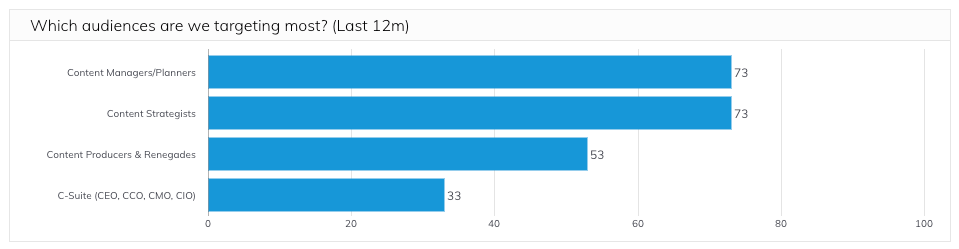
Wrike is not going to provide insights of this sort.
Service and Support
Service and support are integral to software purchase decisions. While customer reviews indicate that both platforms are very intuitive, you will likely need help from time to time.
DivvyHQ has a strong commitment to service and support. Our customers begin with live onboarding and a dedicated support team. We’ll also assess your content strategy, offering recommendations and an analytics assessment. Users can also get on-demand online support chat.
With Wrike, you’ll get live onboarding and online support chat.
Setup and Implementation Ease
Technology that’s easy to set up and use is also a plus. Both systems are configurable in less than four hours. You also won’t need any programming assistance.
Security
Security is another consideration when choosing a product. Both solutions provide:
- Robust user permissions and rules
- SSO (single sign-on)
- Two-factor authentication
Everything Else
Finally, you’ll want to know that DivvyHQ and Wrike are both mobile-friendly and don’t require an implementation partner or full-time employee to manage.
DivvyHQ vs. Wrike: What’s Right for You?
Both platforms have many exceptional features, mirroring each other in several categories. However, DivvyHQ does have more content marketing-centric tools. You can experience it yourself by trying it out for free today.