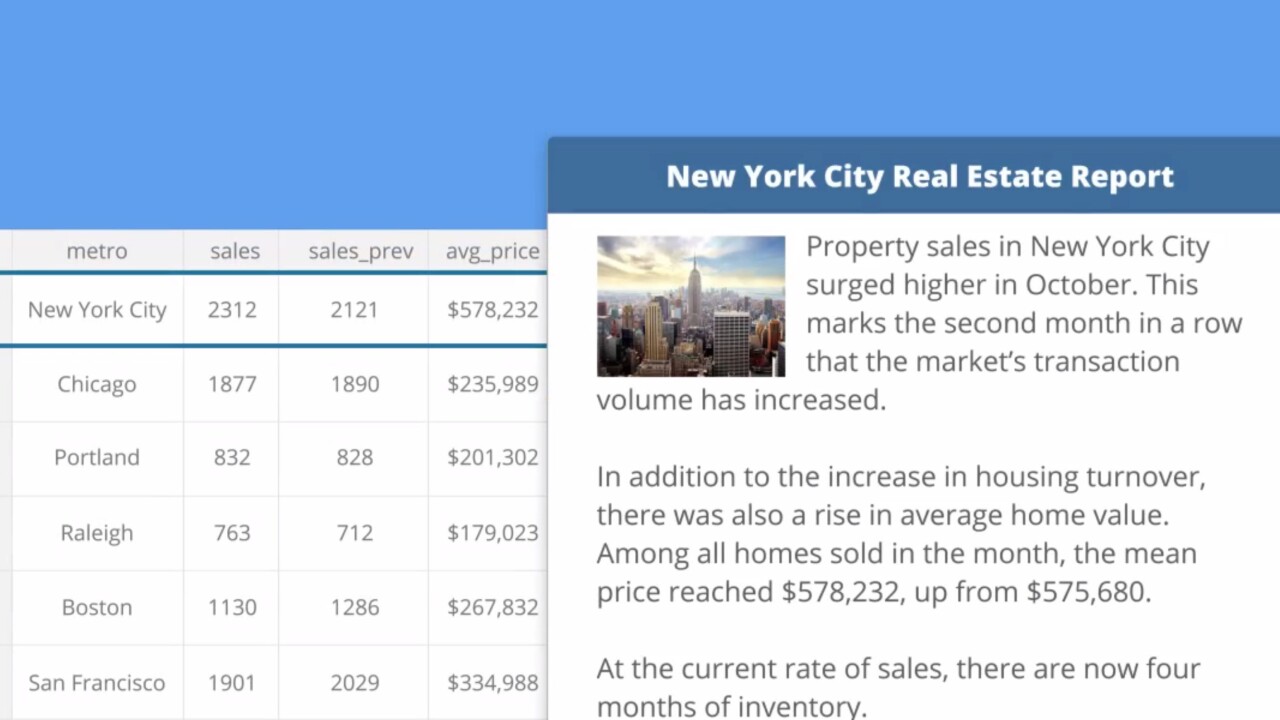To stay ahead of your competitors, your marketing teams need to churn out more content than ever before. For that reason, you’ve probably considered adding AI-powered content writing software to your martech stack.
As a 2022 Netline study discovered, demand for quality B2B content increased by over 33% in just three years. A survey of B2C brands showed that 73% of companies experienced significant success after increasing their content marketing spend to 70% of their entire marketing budget.
Can content writing software help you publish high-quality assets when the content calendar is already full? Dive into what AI content creation can and can’t do and how to choose the right platform.
In This Article:
How Can Content Writing Software Help You Create Quality Content?
As Search Engine Land’s James Hare advises, AI can’t replace human writers. However, content writing software can automate the process to accelerate production while assuring that only top-quality work flows from your writers.
Consider the ways AI-generated tools can turbocharge your content production.
Generate Topics
When the creative well runs dry, it takes time to prime it back into working order. A short walk in nature, a cup of coffee, or a conversation with a colleague usually fixes it.
However, you can achieve the same result in seconds with an AI topic-generation tool like Semrush. With these content writing software tools, you simply type in the general area you want to write about, and it spits back headlines that spark ideas.
Additionally, this AI-driven tool can search online for trending topics in your industry. It can also find the questions that audiences like yours are asking and suggest topics that will help you meet your audience’s needs.
Cut Down Research Time
Even if your top writers are speed readers, it takes time to type in a topic, find the top-ranking, non-competitor articles on the subject, and scan them for information to include in a piece of content. With content writing software such as Genei, you can generate summaries of those articles in just a few seconds.
With those summaries, your writers can bolster their own ideas with pertinent facts. That data can give your content the authoritative clout it needs to become a trusted source of information.
Research without the drudgery? Yes, please!
Turn Your Own Data Into a Rough Draft
With content writing software like Automated Insights, you can take your company’s data and produce a first draft of a blog post or video narration. Simply give it access to a spreadsheet, and it will create easily readable content.
Source: The Next Web – Wordsmith by Automated Insights
Other uses of this content writing software include:
- Documenting your engineers’ research
- Writing content that deals with questions your sales teams hear from their prospects
- Drafting an outline for a one-pager about the dollars your customers save after they start using your products or services
Then, your human writers or videographers can turn that draft into a polished video script, blog post, or another valuable piece of content.
Enable Your Subject Matter Experts To Write Winning Copy
You’ve probably heard ad nauseam the classic Star Trek phrase, “I’m a doctor, not a (insert profession),” whenever Captain Kirk called on Bones to do something way out of the range of his expertise.
That’s probably what your subject matter experts think when you call on them to submit rough drafts of highly technical topics in their field. However, whether your industry is medicine or even manufacturing, your blog posts, ebooks, and white papers need these people’s expertise to build trust in your audience.
Content collaboration is always the best option. A content creator works with a subject matter expert to craft winning copy or stunning videos. However, when your creatives don’t have a minute to spare, AI content writing software can swoop in to lend a (robot) hand.
All your SMEs need to do is write a rough draft, including the resources they use to document their work. You can even create a content creation template to guide them and their AI “partners.”
Then, the AI software can suggest and make corrections under the expert’s careful eyes, allowing them to create passable copy. After the AI-generated second draft comes in, all it needs is for one of your writers to add the nuance and polish that takes it from “meh” to magnificent.
Create More Brand-Forward Content
Your brand needs a voice all its own, one that marks you as a standout among your competitors. For that reason, all your company’s content should speak with that voice.
Using AI content writing software to identify words and phrases that stamp your content with your brand voice can save valuable editing time, as well as the back and forth until your writers get it right. For that reason (and many more) we love Writer (formerly Qordoba).
With Writer, you can create a list of branded words, phrases, and messaging snippets that mark your brand. Then, you can run every piece of content through the tool, allowing the writers themselves to revise the content for brand voice before it goes out to your editorial team.
This versatile tool can also serve as a grammar checker, help writers choose more unique turns of phrase, create snippets of text you can insert into routine documents, such as purchase confirmations, and much more.
Are There Any Risks in Using Content Creation Software?
As Hare points out, there are risks. That’s why we recommend that a pair of human eyes go over AI-generated content before you click “Publish.”
Content writing software quality isn’t always the best. AI tools often produce bland copy without the nuanced touch of a human hand. As a result, purely AI-generated content will likely rank lower in SEO.
After your AI partners save your writers time on research and editing, make sure that your creative teams add key details, nuances, and compelling storytelling. This ensures you mesmerize your audience and keep them riveted to the very end.
Leverage the best of both worlds: Deploy AI as a timesaver on routine tasks. Then, utilize your creatives’ talent to add depth and imagination.
Which Features Should You Look for in Content Writing Software? (12 Key Characteristics)
We’ve recommended various content writing software already, but you might have your eye on something different. Plus, new options will appear on the market.
How do you pick? Here are 12 must-have features for content-writing teams.
1. Content Writing Software Should Be Easy to Use
It doesn’t matter how many features the software has. Your creators won’t benefit if it doesn’t provide a positive user experience.
Too often, businesses waste a lot of time, effort, and money on tools their employees never get the hang of because of being unwieldy or having a steep learning curve. Likewise, the onboarding and administrative side should require little time to learn or manage.
2. It Needs to Have an Intuitive Editor Interface
Screenshot: DivvyHQ’s Content Editor with Writer’s Chrome Extension
One of the primary reasons to use content writing software is to make life easier for your creatives so they can quickly produce killer content. The editor is a critical feature that needs an intuitive interface to boost productivity.
Your team members should not have to hunt for the tools they need to create. They should also have access to the style guide, strategic guidelines, and any other information connected to the assets they’re working on.
3. The Software Needs Intelligent Editing Tools
Grammar and spelling checkers help writers sift through the inevitable typos and missed punctuation that emerge from writing at speed. Still, as with other machine-produced copy, you need a human to double-check the work.
(Anyone who has laughed out loud at some of Grammarly’s word suggestions can vouch for that.)
Grammar checkers speed up the editing process and leave more time for more nuanced checks by the original writer and the editorial team. Content writing software such as Grammarly or Writer gives feedback for:
- Spelling, grammar, and punctuation
- Sentence clarity
- Content readability
- Style guide adherence
- Brand voice and tone
Even better, these tools conduct their checks in mere seconds, not minutes.
4. Content Writing Software Should Provide Formatting Options
You want content writing software that allows you to define the formats for page layout, font, and spacing. Anyone working in the editor should be able to choose from a menu of text styles, including bullet points, numbered lists, block quotes, and header styles.
Ideally, the software also allows you to upload templates, such as a blog post template. This ensures your creators adhere to a set format.
5. It Should Allow Users to Upload Attachments
Content should contain more than text. Photos and graphics contribute to over 14% of the average web page on a mobile device and almost 12% on a desktop.
Your content writing software should provide a place for the media team to maintain an image, infographic, and video library. You can then upload the appropriate attachments for each asset.
Source: Sprout Social
6. The Software Needs To Streamline Collaboration
Collaboration is essential to effective content production. Content writing software needs to allow multiple users to work on a single asset simultaneously. It should provide real-time edits so that team members see the most recent version each time they sign on.
Another helpful feature is the ability to see and compare multiple versions without confusing the most current version with older ones. Your team should be able to communicate and create notes within the writing program, alleviating the need to use external tools such as emails and text messages, which are easy to overlook or forget.
7. Software for Content Writing Should Contain Search Engine Optimization Tools
Your content writing software should provide an easy avenue for creating and storing metadata for each asset. You also need a way to communicate keywords so your writers incorporate them into the content.
Source: Hubspot
8. Content Writing Software Needs to Allow Sharing
Inevitably, content needs to be sharable for reviews and approvals, and your software should make that easy. Whether you want to allow your C-suite or stakeholders a peek at what you’re doing or push a finished product to your website CMS, you should be able to do that from within the program.
9. It Should Offer Automation
The best content writing software increases efficiency through automation features that move content through the publication process quickly. Some of the most useful automation tools help with workflow, task assignments, and in-app notifications.
With software that notifies team members of new task assignments, overdue items, and deadline changes, your team will always be up to speed on where an asset is in the process.
10. Software for Content Writing Needs To Have Content Management Capabilities
Content management is critical for any content ops team. You need to be able to assign users to roles with varying permissions, such as who can edit content or send a piece to publication. Your software should also have ample storage and a robust filing and filtering architecture to ensure you can archive and quickly locate assets when needed.
11. The Software Should Have Analytics Tools
The key to successful content marketing is creating content that resonates with your audience and leads them further along the buyer’s journey. You won’t know what works unless you analyze performance.
Content writing software that incorporates automated analytics and reporting keeps you updated on your marketing efforts. Then, you can adjust your content strategy accordingly.
12. It Needs To Integrate With Other Tools
Juggling multiple tools does not improve your team’s efficiency. Make sure you choose a product that integrates with the other tools and platforms your team uses. It should provide native and custom integrations for the greatest flexibility and adaptability.
Are You Ready To Augment Your AI Content With Leading-Edge Content Writing Software?
DivvyHQ’s content operations platform redefines simplicity and efficiency in the content process. We created a central hub with everything your teams need to create, from a dedicated ideation space to analyzing your content’s performance. That lets your team focus on creating killer content instead of managing separate and hard-to-use tools.
When you need intuitive content writing software that incorporates AI, automation, an open API for integrations, and custom analytics, Divvy’s got your back. Request a demo to get a first-hand demonstration of its content writing capabilities.