7 Reasons Why Your Excel-based Editorial Calendar Template Will Fail
Alright… It’s time to pull the gloves off. You heard us Excel, you’ve failed us for too long and now it’s time to expose you for what you are really NOT good at, managing a content marketing effort. ¡Viva la REVOLUCIÓN!
Ok, before I start throwing punches, let me give you a little background. If you’ve read Our Story, you know that we, the creators of Divvy, are products of the content marketing agency world. We’ve been developing content strategy and integrated marketing programs for clients since 2007.
A common deliverable of our strategy process was an Excel-based content calendar filled with six months of content topics, headlines, buyer personas, production deadlines and publish dates, all assigned to individual team members. But after handing off that schedule to clients, most would fail to execute it consistently.
We can certainly argue that a lack of a solid, internal editorial process is a big part of the problem. And since coming to that realization, we’ve focused a lot of our efforts, both on the agency side and with Divvy, on helping companies reorganize their internal marketing teams and processes to a more publisher-like structure.
But we also saw an opportunity, a big hole in the content universe. An excel spreadsheet is simply the wrong tool to manage an editorial process (but excellent for our accountant).
Other Tools Come Close
In our fight to help our clients (and ourselves) execute a consistent and sustainable content marketing effort, we tried other tools. A Google Spreadsheet helped with collaboration, but it’s still an antiquated spreadsheet with multiple shortcomings that we’ll dive into below.
Various project management platforms also helped with collaboration and delivered valuable task management, but were not built with content management, scheduling or calendaring in mind.
The WordPress & Editorial Calendar plugin combo came the closest, but managing an integrated marketing effort includes SOOOOOOO much more than just managing blog content.
At the end of the day, there wasn’t a good tool out there. And after waiting and searching for a good two years, it didn’t appear that anyone was building one. So we put our foot (er… feet) down and here we are.
So, for those of you who are either currently using an Excel or spreadsheet-based editorial calendar template, or are considering using one, please read the points below so that you understand why it will ultimately fail you.
7 Reasons Why Your Spreadsheet-based Editorial Calendar Template Will Fail
1. You Lack Discipline – Unless you are a seasoned veteran of the publishing industry, there is a good chance that you don’t have the discipline or the process experience required to manage an editorial process and a team with only a spreadsheet.
Time after time, we would hand off an excel file to clients and then hear nothing but crickets. A few months later, we would check in to find out why they weren’t keeping up. “We keep forgetting about it and missing deadlines.” “We got behind and the spreadsheet got too outdated.” “It’s just me managing this and I got a little overwhelmed.” Or my personal favorite: “Me and Excel don’t get along.”
Trust me… we’ve been there too.
2. Now Hiring: Deadline Nazi – Pardon the label, but depending on the amount of content you need to create and the size of your team, some of you may feel that you spend most of your day reminding and hounding your team to get their content done on time. This is an obvious flaw with spreadsheets.
An excel file is not going to email anyone to remind them that they have a piece of content due today. This responsibility then falls on you. You have to be the “heavy” and bring some accountability to the table. Wouldn’t it be nice if your content calendar software took some of that burden off your plate? (We have an app for that.)
3. Content Marketing is a Team Fight – When it comes to integrated marketing, entrepreneurs and small businesses do have a disadvantage. With the mass amounts of marketing activities, channels and networks that are all but required these days, it seems to take a small army to fuel those tactics with a sustainable, high-quality content effort.
To combat this, battalions of internal or outsourced content foot soldiers can help, but communication and collaboration often becomes the enemy. Email and cloud-based project management tools can help, but again, bastardizing these tools to fit the unique workflows of content production can make everyone’s life a little more painful.
4. Version Control Issues – Now let’s jump a little ahead of the curve and say that your organization (or agency) actually has a team in place. You have multiple people involved in content ideation, planning, creation and promotion. If you’re all working from the same spreadsheet and someone makes a change, everyone else’s file is now out of date and a new version has to be emailed out with details on what changed. Wow, painful.
But you’ve probably figured that out. Enter Google Spreadsheet or a cloud-storage scenario (SharePoint, Dropbox, Box.net) with real-time synchronization. And that can work assuming that A) your IT department allows access to those platforms and B) you have discipline and a good process. Then someone accidentally deletes your master file, which syncs and deletes everyone’s copy. That’s awesome.
5. Your Industry Moves Pretty Fast – As we’ve followed the Twitter stream for the term “editorial calendar”, there seems to be three camps of people that are talking about editorial calendars. One camp swears by them, one is just getting started, and the other is not a fan because, in their experience, industries move too fast and it’s hard to plan for your next “Newsjacking” effort.
While we completely agree that timely content should play a role in your content mix, evergreen content should be the primary focus for most businesses.
Picture this…You’ve filled your editorial calendar template with three months of planned content. Something big happens in your industry and you need to create and publish a few pieces of un-planned content over the next few days. Therefore, you now need to update the deadlines for three months-worth of content on your spreadsheet. For the next hour, you’re in copy/paste hell. I hear it’s hot there.
Plug: The drag-and-drop-to-reschedule functions of Divvy will save you tons of time (and you’ll feel much cooler, #FACT).
6. Your Strategy will Outsmart Your Spreadsheet – With the amount of content being created by organizations across multiple business units, markets, channels, etc., we are being forced to create very smart content strategies, complete with relevant meta data, taxonomies and workflow processes to keep everyone on the same page.
In laymen’s terms, your content needs a good roadmap, and everyone needs to be working with the same key/legend. This could include common topics, categories, tags, target keywords, buyer personas, workflow steps, and many other important components. As each component is added, your spreadsheet gets harder to manage and you’ll soon spend more time managing that file vs. actually creating content.
7. No Governance of the Content Lifecycle – If you’ve never read or listened to Kristina Halvorson, you might not realize that your content has a life (or lifespan). Some pieces (like a tweet) disappear into the innerwebs in days. Others pieces live longer than you would care to know (part of our content pollution problem).
When/if you start thinking about the lifespan of an individual piece of content (a blog post for example), you may realize that you need to revisit that piece every few months to make sure it’s still relevant, accurate and valuable. To address this, we built a “mainteance date” within Divvy that provides an email reminder to pay that piece a visit. Does your spreadsheet do that?
A Final Word
During the early days of Divvy development, we talked to a lot of smart people that have been managing content for a long time. Many of them swear by their spreadsheets. It’s like a security blanket that is going to keep them warm, even when hell freezes over.
They, and perhaps some of you reading this, will never give up their spreadsheets. But as this new media world changes, and we continue to improve the Divvy platform, all I ask is that you remember that better tools come along all the time that make your life easier. We’re doing everything we can to make Divvy one to remember.