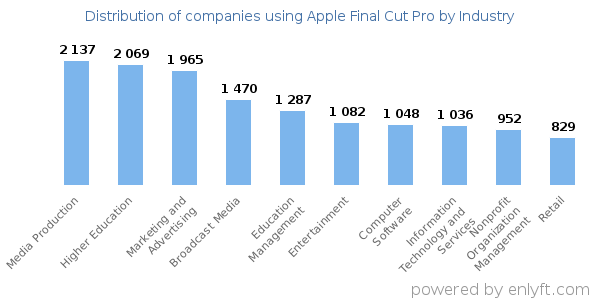Video marketing can be fun and exciting, but it can also be incredibly resource intensive. You could invest a lot of time and money into a video that doesn’t deliver results. You could run into problems during editing or production. Or you could fall behind because you don’t have time to create the videos that would really deliver on your objectives.
At the beginning of 2022, the Content Marketing Institute reported that 60% of marketers planned to invest more in video creation than they did in 2021. To stay ahead of your competitors, it’s important that your video content is top-notch, and video creation tools are all but required to achieve this.
However, as you look at different software options, it’s key to understand what types of videos you’re going to deliver and what features are needed to achieve your desired result.
Different Types of Video Will Dictate Your Toolset & Process
Before you start looking at tools, you really need to put some thought into your video marketing strategy. Think about how you would answer the following questions:
- Who is your target audience? And what types of videos would resonate with them?
- Does your company’s brand strategy dictate that you deliver a certain style or quality of video?
- Are you executing videos for a specific channel (YouTube, social networks, etc.) and thus need to deliver in a very specific format?
- What are you capturing in the videos (people, physical products, physical locations, virtual/screen experiences, etc.)?
- What level of quality are you needing in the final video product?
- Who is going to be producing your videos? A pro? Or someone other than a pro?
All these considerations impact where you might land regarding your tools. For example, the toolset used to produce a commercial-grade product video (fancy camera, lighting, Final Cut Pro) is very different than what a social media manager might use to produce an off-the-cuff, real-time Instagram video (a.k.a. a phone).
Once you’ve nailed down your strategy and understand what types of videos you’ll be producing, you’ll also want to consider how a video production process will fit into your overall content operation and workflow. Again, different types of video will dictate the process. Some video projects may take months with big budgets, lots of people, etc. Others might be a quick turn in a matter of a few minutes, hours or days.
Planning is key here and it’s helpful to integrate your process and production schedule into a powerful content marketing platform. This way, you can plan properly, keep all stakeholders updated on project status, and ultimately, make the most out of each project. With DivvyHQ, you can streamline the work involved in creating, editing, and publishing videos.
So…What Are the Best Video Tools?
Now, let’s dig into some tools! As with most software categories today, there are lots of available options. Here are some of the best video tools available today.
CyberLink PowerDirector 365
CyberLink Power Director 365 is a full-featured video creation tool for both PC & Mac that allows anyone to create high-quality videos in just a few clicks. This software comes with 360-degree editing features, which means you can show a single item from multiple angles at once.
Power Director also allows you to create video content for virtual reality headsets. HubSpot predicts that VR should reach $12.9 billion in revenue by 2024, so it helps to get in the game now.
Corel VideoStudio Ultimate
Corel VideoStudio Ultimate is a low-cost, full-featured video creation tool that allows anyone to create videos for any situation. With over 100 special effects, transitions, and titles, VideoStudio Ultimate gives you everything you need to create the perfect video. This software also has an integrated audio mixing console.
Note that this platform is only available for PC users.
Pinnacle Studio Ultimate
Also offered/owned by Corel, Pinnacle Studio is a more robust and versatile video editing suites designed for more experienced producers. Alongside it’s vast set of editing features, it has an integrated media library that can help you repurpose existing content to create new videos without having to start from scratch. This makes it a lot easier to scale your marketing campaign. Pinnacle Studio Ultimate also has an integrated chroma key effect for the simple creation of green-screen videos.
This platform is also only available for PC.
Adobe Premiere Pro
For those who already have and are well versed in the Adobe Creative Suite, Adobe’s Premiere Pro offers a wide range of video and audio editing capabilities, including a variety of special effects, color correction, and detailed editing tools.
Many creators also appreciate the collaboration tools, which allow them to work with other people simultaneously. You can reap the benefits of Adobe Premiere Pro even more by integrating it with a marketing platform that allows your team members to share their calendars and manage all video projects via a centralized repository.
Final Cut Pro
If you’re a video creator who works with Apple products, consider Final Cut Pro. This program has a clean and easy-to-use interface, making it a snap to create professional-quality videos. With Final Cut Pro, you can color-code and edit your clips without messing up the rest of your timeline.
Additionally, the video creation tool allows you to import media from a number of different sources. The graph below shows the wide range of industries that use Final Cut Pro the most.
DaVinci Resolve
If you’re mainly interested in video tools that enable professional-level editing, DaVinci Resolve has many quality features. This video creation software is the gold-standard in Hollywood and offers advanced audio editing, color grading, wide format support, and high-end visual effects.
Mac, PC, and mobile versions are available.
Movavi Video Editor
Movavi Video Editor is a simple program that is ideal for creating short videos for social networks. If you’re just starting out and don’t have much experience using video editing tools, then this may be the best option for you. This tool offers a wide range of features, including a large selection of themes, transitions, and visual effects. It also allows you to add text to videos and create simple photo slideshows.
Both PC and Mac versions are available.
Filmora
With Filmora, you can simply drop footage and images into your timeline and add music. You can also use Filmora to create videos using your smartphone, which makes it even more convenient. The software offers strong colors and effects that can spruce up your video content. On top of this, it’s easy to import and export files.
This software works on both MacOS and Windows and is available for a modest price.
iMovie
iMovie is one of the most basic video tools out there. It’s straightforward to use and comes standard on all Apple devices. You can work with a variety of preset backgrounds and themes to get your videos done quickly. The software supports high-definition resolutions and offers automated editing features.
When you watch the tutorial below, you’ll see how convenient iMovie is for beginners.
Camtasia
Finally, we have Camtasia, which is a personal favorite of the DivvyHQ team. Camtasia is more purpose built for capturing and editing screen recordings, perfect for tech startups and software companies. Much like the other tools in this list, Camtasia has a wide range of editing tools, but they also have unique features that turn your computer screen, webcam, audio and mouse movements into a high-quality final product.
If you’ve ever watched a DivvyHQ video on our YouTube channel, it was produced with Camtasia.
Not All Video Tools Are the Same
Of course, this goes without saying, but each video creation platform has its pros and cons. It’s important to find a solution that feels right for you and fits your strategy. Look for an option that aligns with your brand or that has a user experience that you’re comfortable with.
Final reminder that video tools become more powerful when you combine them with a good content marketing platform. DivvyHQ enables your team to stay on top of your entire video production schedule and helps with collaboration during the production and editing process.
To see all of this in action, request a demo today.