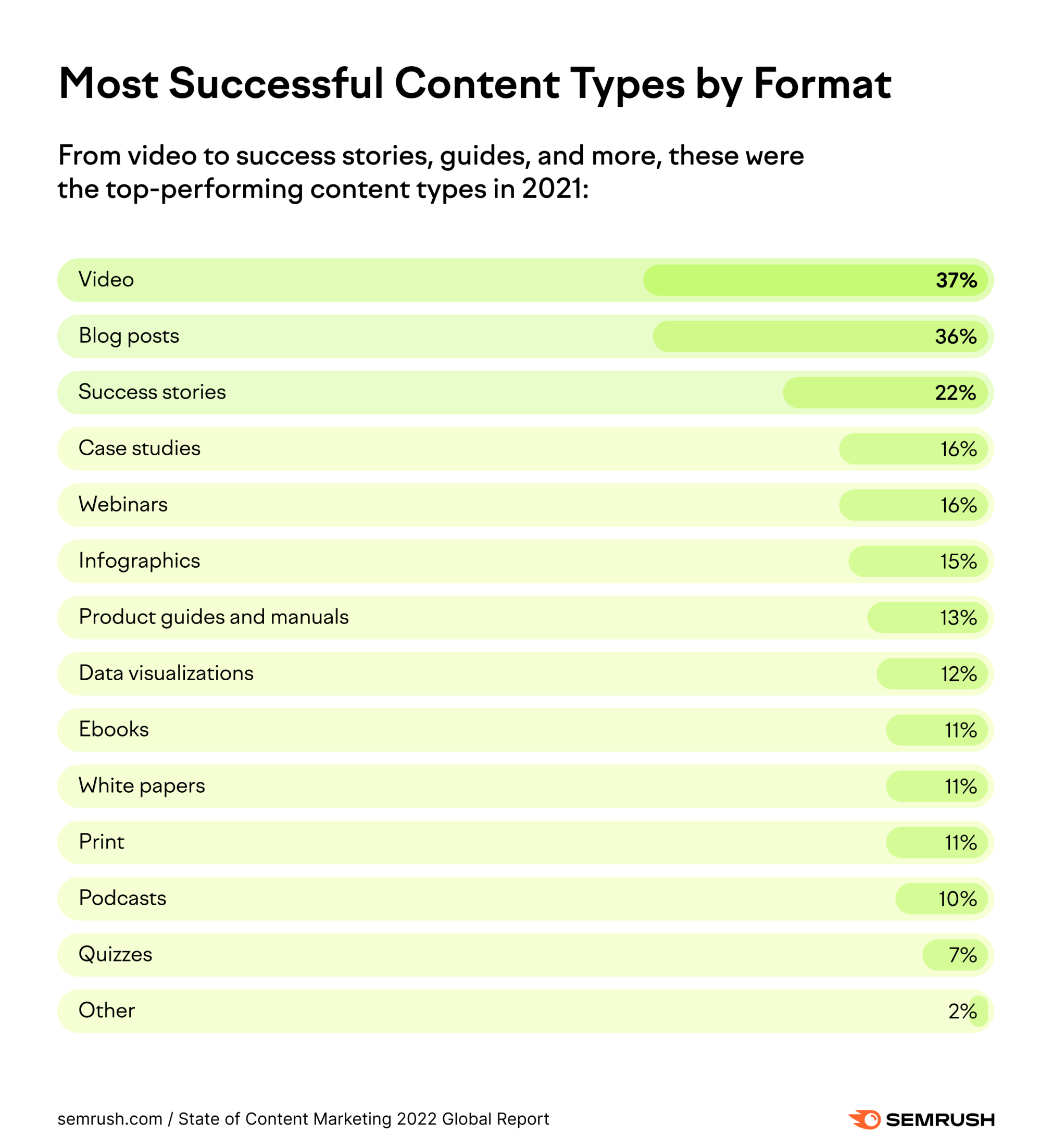Content audits are vital to creating intentional content marketing strategies – but when was the last time you performed one?
Don’t worry – in a business climate that values trends and innovations, it’s natural that our content planning initiatives are hyper-focused on distributing fresh content. It’s easy to forget that your old content – good and bad – is equally essential to the success of your marketing strategy. Updating, refining, and deleting old content can benefit your SEO and customer engagement strategies just as much as creating new content.
To achieve the best results, you need to systematically organize, categorize, and analyze your content. This is where content audits come in, helping you to improve and rejuvenate old content. If you need more information regarding dates, authors, and URLs you can make a few quick virtual calls to your colleagues to get more details.
What exactly is a content audit?
A content audit is a process of collecting, organizing, and analyzing all of your indexable website assets. It involves creating a complete inventory of your website content – from your landing pages and blog posts to your infographics and videos – to inform your content marketing strategy.
Armed with complete content audits, you gain better insights into what content you need to create, update, and delete. It also has other, more subtle use-cases. For example, it can help you win more clients by strengthening your content portfolio and bolstering your business proposal writing techniques, enabling you to put your best content forward every time.
Why do you need to perform content audits?
Focusing too heavily on creating new, exciting content can quickly drain your financial -creative resources. Content audits aid the generation of high-quality content without needing to continuously churn out new ideas.
SEMrush’s State of Content Marketing report found that updating and revising content is a surefire way to increase engagement, rankings, and traffic without the high resource expenditure of creating new content.
Additionally, content audits can:
- Provide you with a centralized point-of-reference for your website content and assets, increasing internal visibility and organizational output
- Highlight your highest-performing content, which you can use to influence future marketing initiatives
- Support the discovery of your audience’s pain points, likes, and dislikes
- Influence content creation by identifying gaps and trends
- Help businesses create a quality culture by exercising the importance of consistent quality improvement.
How to Perform a Content Audit
Running a content audit is simple as long as you do it right. Marketers sometimes avoid performing content audits because they can feel time-consuming and tedious. However, if you have the right tools and a clear direction, content auditing is a breeze.
Here’s a step-by-step guide on how to perform a content audit the right way.
Step 1: Establish Your Goals
Having a clear objective in mind focuses your attention, increasing productivity and allowing for the speedy achievement of your goals. We say this because you’re bound to extract intriguing insights from your content audit, but not all of them will be relevant to your immediate priorities.
For example, your goal could be to increase your number of brand ambassadors. Knowing how to find brand ambassadors involves curating a high-quality customer retention strategy. Therefore, your data collection and analysis would focus more on behavioral metrics like repeat visitor ratios and comments and less on informational data.
To stop yourself from getting distracted, hone in on one or two specific goals. It will inform the direction of your content audit process, from the metrics you collect to the actions you take.
Your goal might be to:
- Increase your Google search rankings
- Improve your conversion rates
- Increase audience engagement and social shares
- Hone your content style to align with a rebrand.
Step 2: Create an Inventory of Your Website Assets
Now it’s time to create a spreadsheet inventory of your assets. This involves collecting the URLs of the web pages you want to audit and all the metrics they’re associated with. Just like the inventory management requirements of your ecommerce store, your website content inventory needs to be as accurate as possible.
It’s recommended that you use auditing software to pull data. Auditing tools crawl your website and extract all the relevant asset information automatically. Other tools, like Google Analytics and Google Search Console, are indispensable for the collection of important website metrics.
Depending on your data warehouse architecture and know-how, you can manually extract relevant transactional information from your data warehouse. And if you’re using WordPress, you can use the WordPress Content Audit plugin.
So, what information should you be collecting for your audit exactly? Below we’ve compiled a list of valuable data to collect, but truthfully, the information you extract will depend entirely on your specific goals. Simply use this list as a guideline and add or eliminate data points as you see fit.
Informational Content Data
- Page URL/title
- Publication date
- Content summaries
- Word count
- Supporting content
- Location
SEO Data
- Meta titles and meta descriptions
- Target keywords
- Ranking keywords
- Internal and external links
- Backlinks
Behavioral and Performance Data
- Organic page views
- Average time on page
- Bounce rates
- Exit rates
- Conversion rates
- Average ranking position
- Main traffic source
- Scroll depth
- Number of comments
Quality Data
- Readability
- Spelling and grammar
- Freshness
- Tone and language (in adherence to your brand style guide)
- Broken links and images
- Potentially outdated links and citations
Step 3: Analyze Your Data
Once you’ve gathered your asset information, it’s time to critically analyze your data as a whole. Seeing all of your content’s assets in one place makes it easier to identify improvements that might otherwise go unnoticed for some time.
Say you notice that a web page is generating high volumes of organic traffic but very few conversions. With a glance at your content audit spreadsheet, you can see that the web page also has high bounce rates and poor scroll rates. This could suggest that your page title is misleading or your content isn’t engaging enough.
Step 4: Take Action
Now you’ve generated actionable insights, it’s time to execute the most critical task in the content auditing process – deciding which content to keep, update, or delete.
Content to keep– this is content that is performing well, meeting your SEO, engagement, and conversion goals.
Content to delete – you might find content that is just too low value or outdated to be worth reforming. This could be a piece of content relating to a discontinued product or an out-of-date event. It could also be content that just didn’t gain traction or is no longer relevant to your audience.
Content to update – content with broken links or outdated statistics can be updated to improve its relevancy and performance. You can also increase things like word count to provide extra, up-to-date information.
Content to rewrite – this is content that is underperforming but still has potential. It might need optimizing for search engines, evaluated to improve readability, or expanded on to provide more value for readers. Always refer to your content quality assurance guide to ensure that all of your content meets your quality standards.
Content to reformat – in some cases, reformatting content can improve its performance. Transforming an underperforming blog post into a visually appealing and informative infographic, for example, can increase its readability while making it more shareable. You could even use old written content to create videos (which is a wise move as they’re currently the highest-performing content format type).
In your spreadsheet, create a column titled ‘action’ (and an extra one titled ‘notes’ if need be). This is where you’ll detail the action to take in response to your findings. For example, your action for an outdated piece of content might be to ‘update old statistics’ or ‘write an additional 1000 words’.
Step 5: Identify Content Gaps
Content audits don’t just show you the content you have – they also show you the content you’re missing. When combined with competitive analysis, you can leverage your content audit insights to create gap-filling content.
Imagine you’re a document automation software that provides e-signature services. You notice that your main competitor doesn’t have any authoritative content relating to their signature creator, even though it’s one of their main services. By creating content on the topic yourself, you can dominate the gap to entice customers to your brand.
The more valuable, diverse content you create, the more you can leverage the gap to increase SEO results, brand awareness, and audience engagement. For example, you could collect customer testimonials that specifically mention your signature creator. You could create blog content and FAQs relating to the subject. Or you could emphasize the comparative affordability of your DocuSign fees on your landing pages.
The Takeaway
Content audits unveil content gaps and spot trends, aiding the creation of new and exciting material. They also empower you to build on previous successes by identifying your highest-performing content, which you can replicate to entice new customers and appease loyal brand ambassadors.
However, the true power of a content audit is that it enables you to update and repurpose old content. Equipped with the right content auditing tools, you can identify underperforming content and transform it into a conversion generator by leveraging the insights garnered from your auditing analysis.
Does your underperforming content need a quick update, an SEO-focused rewrite, or a complete formatting overhaul? Perform a content audit to elevate your existing content and improve your content marketing campaigns.
For more great tips, tricks, and how-tos, subscribe to the DivvyHQ blog today!