Should Pinterest be Part of Your Content & Social Media Strategy? Part 3
This is part 3 of our series to help you navigate the latest social media darling, Pinterest. To get caught up, read Part 1 and Part 2.
If any of my previous posts have piqued your (pin) interest, here’s a quick step-by-step guide to help you get started.
How to Get Your Company Started with Pinterest
1. Corporate or Personal? If you’re creating a Pinterest account for your company, make sure to set it up with your company name and generic login info. Keep your personal account separate. Note that you can setup your company boards as group boards and allow other “internal pinners” to join in the fun.
2. Go to Pinterest.com and “Request an Invite”. Yes, you have to be invited. I assume this is their way of trying to keep some of the riff raff out. Once you get your invite, you’re good to go.
3. Nail down your board/pinning strategy. What are you trying to accomplish? Which of the Pinterest strategies mentioned previously will most likely help you achieve that objective?
4. Who is going to be your “pinner(s)”? Not surprisingly, my clients haven’t had too much trouble finding volunteers to take on this responsibility. And if your staff is up to speed on your Pinterest strategy, you can have several folks contribute to your group boards. Once you have your pinners nailed down, they might want to add the Pinterest bookmarklet or “Pin It” button to your browser’s bookmark bar. The Chrome and Firefox browsers also have Pinterest extentions.
5. Bump Up the Visual Quality of Your Website Images. This is certainly the most important, ongoing step in this process. The more effort you put into quality photography or graphic design, the better chance you’ll have of getting pinned. We’ve seen first hand the viral power of Pinterest with our Blog Post Promotion Checklist infographic. Thousands of pins, repins and referral visits later, I can’t wait for our next infographic project.
6. Integrate Pinterest into your website. Below are a few things you can do right away. One thing that I’m still waiting for, though, is the ability to embed entire boards within web pages and blog posts. Git ‘er done Pinterest!!!
- Promote your account by adding an icon to your website and email signatures
- Add a “Pin It” button within your social sharing links
- Embed individual pins as the subject of blog posts
7. Start keeping tabs on your Pinterest referral data. Your website analytics should paint a pretty clear picture, but if you want more, you might check out PinReach, which will provide you with stats specific to your account (most popular boards, most popular pins, etc.)
Start Pinning!
Despite it being the social media darling of 2012, I really do like this platform and have been excited to see it perform for many of our clients. Remember that we’re all fighting for the attention of our target customers, and for many of them, Pinterest has their attention…so you better be paying attention.
It’s Your Turn – Is your company already on Pinterest? Post a link in the comments!
[author-box-2]