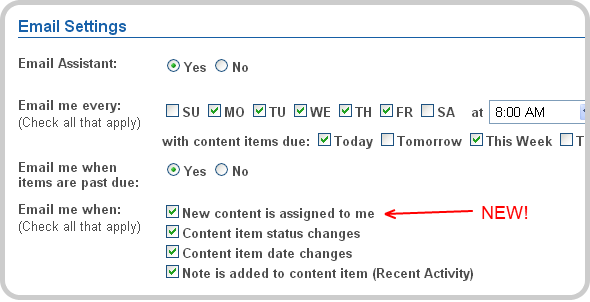Enough With the Emails Already…
Our mantra at Divvy is to make your life easier, not annoy you. As an editorial planning and content production workflow tool, we are forced to walk the fine line between automated accountability and “I’m getting too many email notifications!”. For each Divvy user, and their particular situation, our email notifications are going to be perceived (and valued) differently. But whichever side of the fence you’re on, you now have complete control over the automated email notifications you receive.
New Feature Announcement: Turn Off “New Content Assignment” Email Notifications
Previously, Divvy users did not have the option to turn off the email notifications that are sent when a new content item is assigned to them. This has been one of the most requested features we’ve received over the past few months.
(Sidenote: The previous sentence is the politically correct way of saying that we’ve received a bunch of emails from some very annoyed users.)
So…We’re VERY happy to announce that you can now turn these notifications off. We hope that this makes a lot of you very happy, too.
Here’s a quick step-by-step to make the email-settings adjustment.
- Log in to Divvy and click “My Account” in the upper right.
- Scroll down to Email Settings.
- Locate the check boxes to the right of “Email Me When:” – If you want to receive email notifications when new content is assigned to you, then leave the box checked.
- If you no longer want to receive these emails, then uncheck that box.
- Hit save.
Reminder
Each user within your Divvy account controls their own email settings. This is not a global admin function. If your team might be interested in this new feature, please forward on this blog post. Feel free to take full credit for making their day a little less annoying…;o)