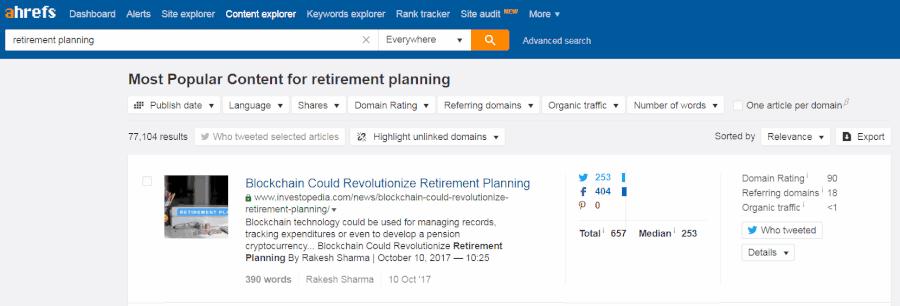It can make you feel like you’re on top of the world. But, it can also make you feel guilty for not having completed all tasks. Productivity, or the lack of it, can truly impact your workday and your performance. If you’re a content marketer, you already know that, just like inspiration, productivity isn’t some switch that you can turn on and off. How amazing would that be?
Although scientists haven’t invented such a switch, there is a way for you to make the most out of your workdays. Using various productivity tools can help you complete your tasks with ease. This applies to all stages you go through your workweek:
- Initiating new ideas
- Content planning
- Content creation
- Content analytics.
So, let’s take a closer look at a few of the best productivity tools you’ll need for each phase of your work.
Content Ideas Initiation
Every piece of content, be it a blog post, an illustration, or a video, starts with an idea. Now, you can have a lot of amazing ideas buzzing in your head, but not all turn out to be the right fit for your project. The best way to test these ideas is to share them with your team.
Evernote – for capturing ideas in the wild
Before letting an interesting idea slip your mind, be sure to save it with Evernote. Evernote is an app that helps you easily write your notes, add images, audio, scans, to-do lists, and documents. Once you add the files to Evernote, you can share them with your colleagues so that they can collaborate, too.
Here are the key features of Evernote:
- Integrations: you can connect your Evernote account with the apps you use frequently, like Gmail, Slack, Microsoft Teams, and others.
- Scanning: you can scan all your vital documents if you want to keep them on your most used devices, such as your phone.
- Multimedia options: apart from saving written content of any kind, you can also record audio in meetings.
Whenever you’re having doubts about a new social media campaign or an SEO strategy, you can express your ideas in Evernote and start a brainstorming session with the team. This way, you’ll take care of your tasks more efficiently.
Content Planning
Once you’ve discussed with your team and agreed on what ideas to bring to life, you have to think about your next step: content planning.
Let’s say that you and your team are planning to:
- Write six blog posts before the end of the month
- Create an SEO strategy for the following month
- Produce two tutorial videos.
In order to schedule each of these tasks for the entire team and to keep everyone in the loop, consider making a content calendar. Besides, this calendar will improve your productivity since you’ll know exactly what you’re supposed to do each day.
DivvyHQ – for content scheduling
DivvyHQ is a tool that ensures you create a content calendar that suits the needs of your team and helps you manage your workload. Having an overview of everyone’s work means enhanced visibility and project tracking.
Here are the major benefits of creating a calendar with DivvyHQ:
- Better organization – Your entire content schedule is centralized in one place and you can easily drill into the details, comments, tasks and attachments of each project with a single click.
- Customization – Create custom calendar views for your team so they can see the individual schedules of each business unit, department or geo.
- Adding filters – You can search the content calendar by applying filters such as topic, team member, keyword, category, and others.
When keeping a content calendar, you won’t waste any time trying to figure out what to do next. Thus, you’ll be more effective.
Content Creation
With a proper content plan, you’ll know exactly when it’s time to dig into content creation. During this phase, we suggest using productivity tools for:
- Time management
To get a better clue of what tasks require more time, be sure to track your work hours. That way, you’ll be able to manage your workday according to your tasks. - Grammar check
When it comes to content creation, your job can be writing social media posts or blog posts, creating newsletters, writing outreach emails, or making infographics. Either way, one of the most significant aspects of your content is good grammar. You can create truly compelling content, but, if it has too many spellings or grammatical errors, it will look unprofessional and all your efforts will go to waste.
Now, here’s how these apps will be beneficial for your performance.
Clockify – for time tracking/management
Using a time tracking app like Clockify will help you form a habit of logging your work hours. Once you figure out what assignments take longer to complete, you’ll be able to tweak your workday by dealing with these tasks at the beginning of your day.
Here are some handy features of Clockify:
- Dashboard: you can see an overview of your day, week, or month. So, for example, if you spend too much time editing blog posts, you can delegate the workload to your colleagues.
- Reports: if your boss or a client is asking to see your work summary, you can export the file as a PDF, Excel, or CSV. You can also share the link with them.
- Invoicing: this is especially important when you work on several projects during the day, for several clients. To be able to create invoices at the end of the month, be sure to add billability status for each time entry.
Another point worth mentioning is that your data gets synchronized across all devices.
Grammarly – for grammar check
Grammarly works as your own writing assistant. This app always comes in handy, but it’s a godsend when you’re tired at the end of the day and more likely to make writing mistakes.
Grammarly is a practical tool that reminds you to:
- Keep an eye on the basics, such as correcting your spelling mistakes, punctuation, and grammar.
- Think about other aspects of writing. Grammarly gives you suggestions on how to make your writing understandable to anyone, and how to make your piece more interesting.
Apart from these features, Grammarly sends you a weekly writing update, where you can see how productive you were last week, what the tone of your writing was, and your top 3 mistakes. This way, you’ll know if there are particular areas you need to pay attention to when writing. But, these insights will also motivate you to continue with the good work.
Content Analytics
The final stage of the content marketing process is evaluating your published content. So, you’ll need a tool to analyze your rankings. Aside from that, you should also explore options for future content, by looking at the top-performing content in your niche.
Ahrefs – for content analysis
The most efficient way to track the progress of your content is to start using Ahrefs. This app allows you to see in-depth analyses of your performance.
Here are the most practical features of Ahrefs:
- Rank tracker: you can track your own Google rankings. There’s an option to receive email reports of your current ranking.
- Site explorer: you can learn more about the organic and paid traffic research for your competitors, and also find out which sites link directly to your competitors (backlinks).
- Content explorer: here you can see the most popular articles in your niche.
Getting these insights will help you improve your performance, but also enhance your productivity.
So, if you often struggle to stay productive, don’t beat yourself up. Instead, try using some of the best productivity tools we covered in this article. Since these apps encompass all major stages of your work, you’ll be able to boost your overall productivity.
In addition to the third-party apps mentioned above, DivvyHQ also provides solutions for ideation and content analytics. To learn more about all the features available, feel free to request a demo today!